Dear All,
I did a save as to a new case and run the model again. However, I cannot open the new case and the dialog box said that “is not an AIMMS case file” as shown in following figure.
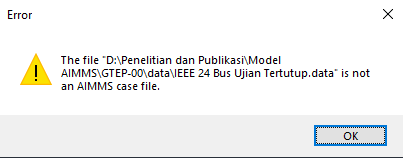
Is there a way to fix this?
Many thanks.
Best answer by Gertjan
View original

