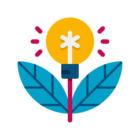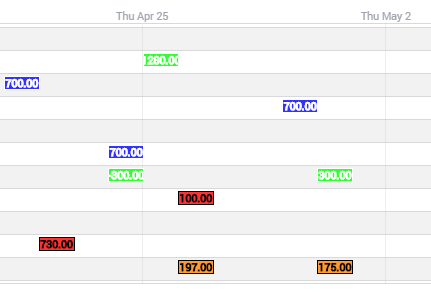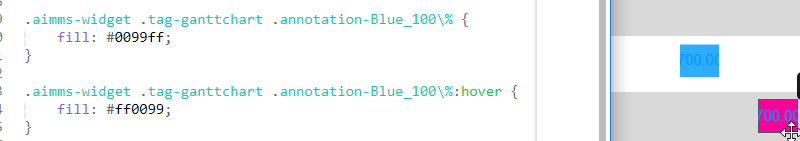The only way I can find to make sure the text shows up is change the css. But the text doesn't respond to anything but the stroke property.
Here's the css, and below is the result:
code:
.aimms-widget .tag-ganttchart .annotation-Red_100\% {
stroke: black;
fill: rgb(255,50,50);
}
.aimms-widget .tag-ganttchart .annotation-Green_100\% {
stroke: white;
fill: rgb(50,255,50);
}
.aimms-widget .tag-ganttchart .annotation-Blue_100\% {
stroke: white;
fill: rgb(50,50,255);
}
.aimms-widget .tag-ganttchart .annotation-Orange_100\% {
stroke: black;
fill: rgb(255,153,50);
}
Is there any other way to change the text without also having the stroke around the bar change?
Thanks!
~Bon
Best answer by Imke
View original