Hi,
For some time now we have been struggling with communicating error, warning, and info messages to the end users.
We tried working with the dialogs (webui::requestPerformWebUIDialog) but found that unsatisfying because you have to be careful with the asynchronous workflow in the webui and you can not request a dialog when the user has a dialog open.
So we tried to abuse the raise warning mechanism, only to discover the dark blue message displayed in developer mode (see screenshot) does not show in end-user mode.
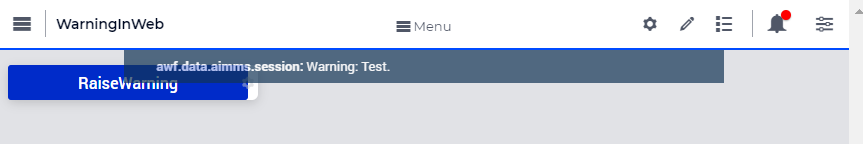
My question is:
- What's the best practice for communicating a simple message to the user? Like "Data saved”, "Order .. added, or "Invalid entry in field ...”.
Thanks for your idea's!!
---
Ps. Perhaps I'm looking for something like the good old WinUI dialogMessage()





