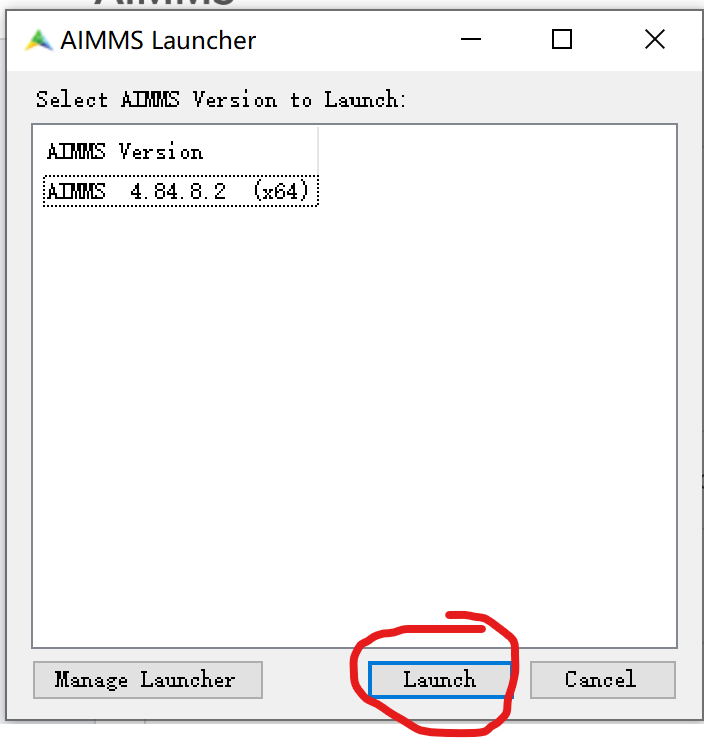
I install the new version and fill in the license URL in Manage Launcher .But when i click the launch button as the picture shown ,there is no reaction to oppen the operation interface
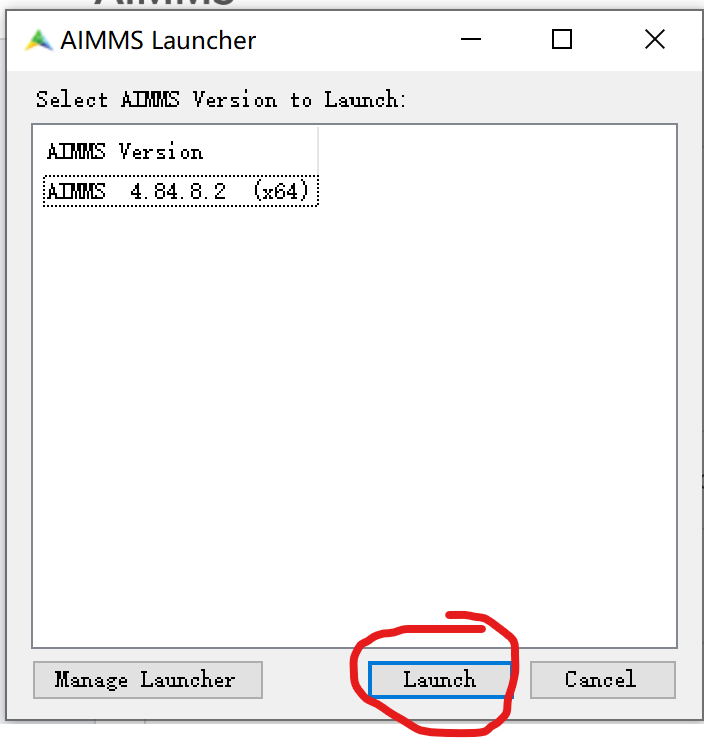
I install the new version and fill in the license URL in Manage Launcher .But when i click the launch button as the picture shown ,there is no reaction to oppen the operation interface
Hi Kelvin,
I noticed the same, the launch button doesn't seem to work? However, if I double-click the installed AIMMS version, it will open as well :)
I think the problem is that no version is selected yet. If you first click the version you want to open, then launch it will work.
But then I would suggest just double-clicking the version you want to open as to minimize the mouse movement :)
Already have an account? Login
Please use your business or academic e-mail address to register
No account yet? Create an account
Enter your E-mail address. We'll send you an e-mail with instructions to reset your password.
Didn't find what you were looking for? Try searching on our documentation pages: