How should I set a default layout for pivot tables in developer mode. I want this layout to be used when the application is opened by users in WebUI. Thanks
Best answer by gabiservidone
View originalHow should I set a default layout for pivot tables in developer mode. I want this layout to be used when the application is opened by users in WebUI. Thanks
Best answer by gabiservidone
View originalEdit: This question is not related to WebUI, it is more about WinUI. I want the layout changes that I am making in the developer mode to persist. When I switch pages/tabs, the layout changes disappear.
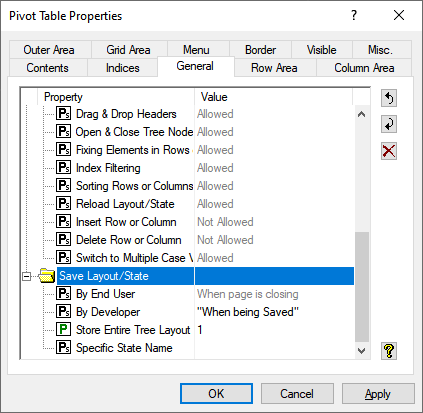
On WebUI, you can save the table layout only by moving the indexes around on the pivot table settings.
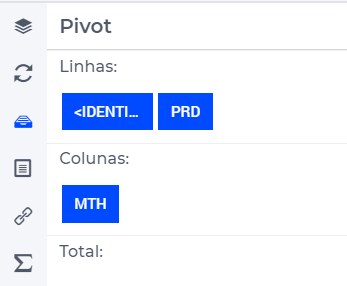
On WinUI, you can save the table layout in two ways: by End User or by Developer. Just set how you want the layout to be saved, either when the project is being saved (“When being Saved”) or when you close the page (“When page is closing”). Once activated and saved, it will create a new file called ~.DeveloperState if by Developer is activated and ~.UserState if by End User is activated.
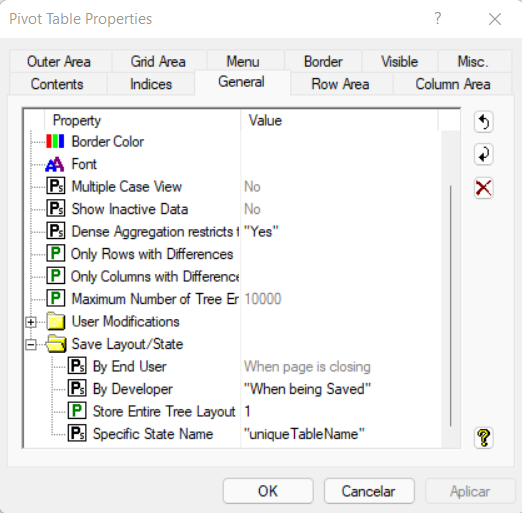
You should set a name for your table also. Does it help? Are you still having problems?
Already have an account? Login
Please use your business or academic e-mail address to register
No account yet? Create an account
Enter your E-mail address. We'll send you an e-mail with instructions to reset your password.
Didn't find what you were looking for? Try searching on our documentation pages: