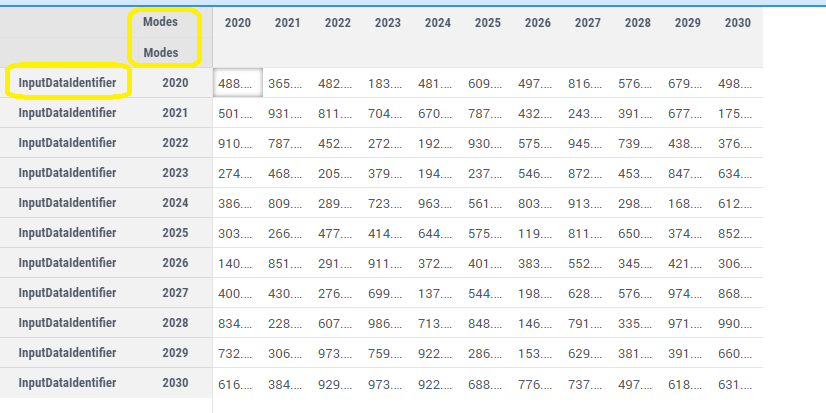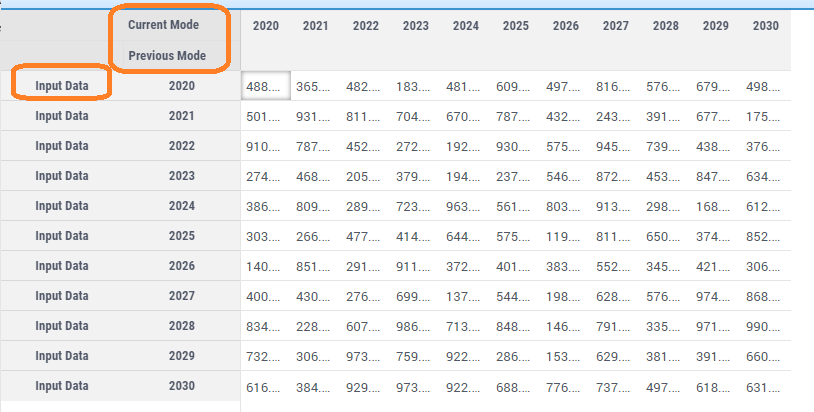I have one set - Modes, with multiple indexes, mp, m, and mn. These translate to Previous Mode, Current Mode, and Next Mode.
In WebUI, I have a table with a parameter that includes two of these indexes, Previous Mode and Current Mode.
I’d like to change the name of mp to be Previous Mode and m to be Current Mode. It seems, though, that in fieldnames.properties, I can only change the name of the set (Modes).
Any ideas?
Best answer by Madhu Krishnappa
View original