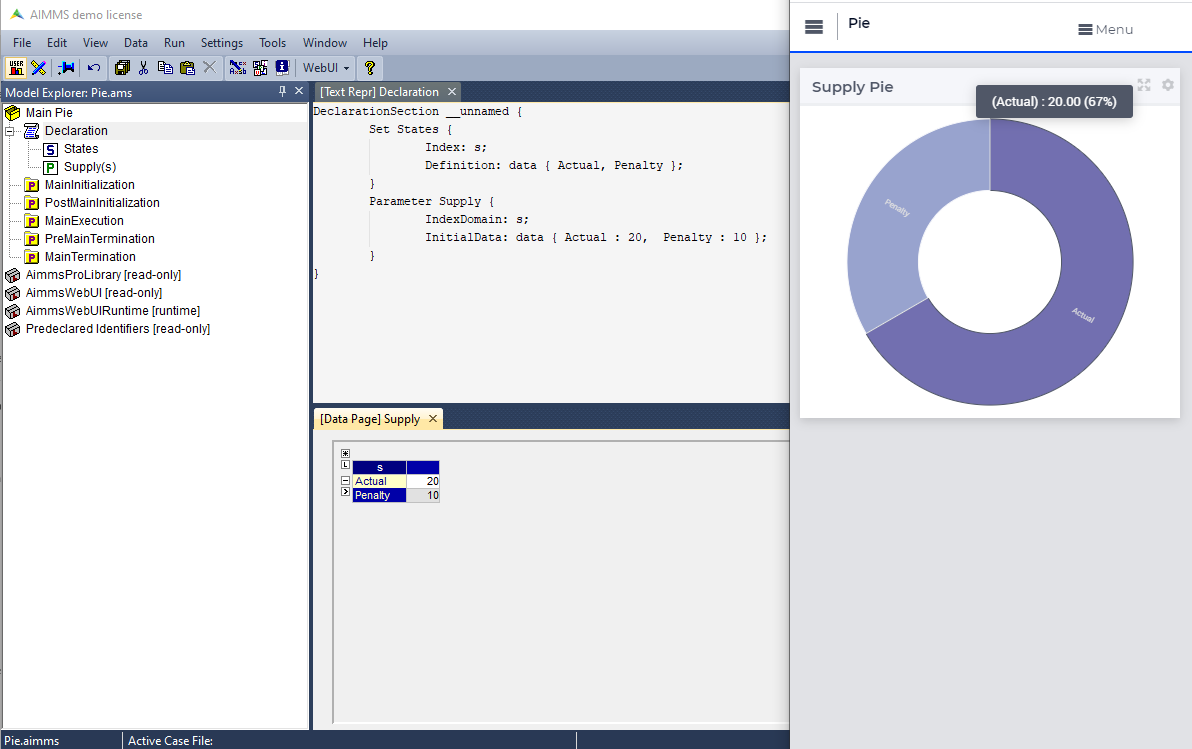I created a very simple pie chart using a parameter with one index with 2 elements, named “Actual and “Penalty”.
I was expected that the pie chart showed me the names “actual” and “penalty” inside the wedges, like shown in the article: https://documentation.aimms.com/webui/pie-chart-widget.html
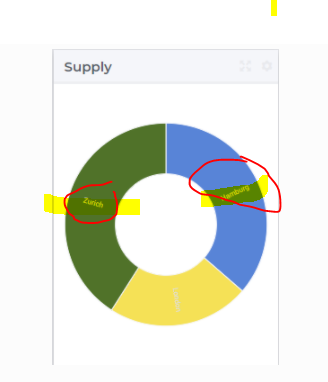
I also tried an elementtextidentifier to the set I use, although I would expect this does not make sense since the element are already named.
I can’t find anything related in the pie diagram options or do I miss something?
Best answer by Gertjan
View original