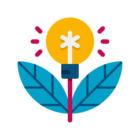I've tried a gazillon permutations of
- .dialog-open
- .dialog-page-container
- .ui-dialog-buttonpane
- .ui-dialog-buttonset
- button:last-child
- button
- .ui-button
- .action-cancel
- .ui-widget
- .ui-state-default
- .ui-corner-all
- .ui-button-text-only
At this point the only thing that changes anything is
code:
.theme-mytheme.dialog-open .ui-button-text
and that only changes the background around the text itself, not the button background.
Thanks!
Best answer by Pratap Kumble
View original