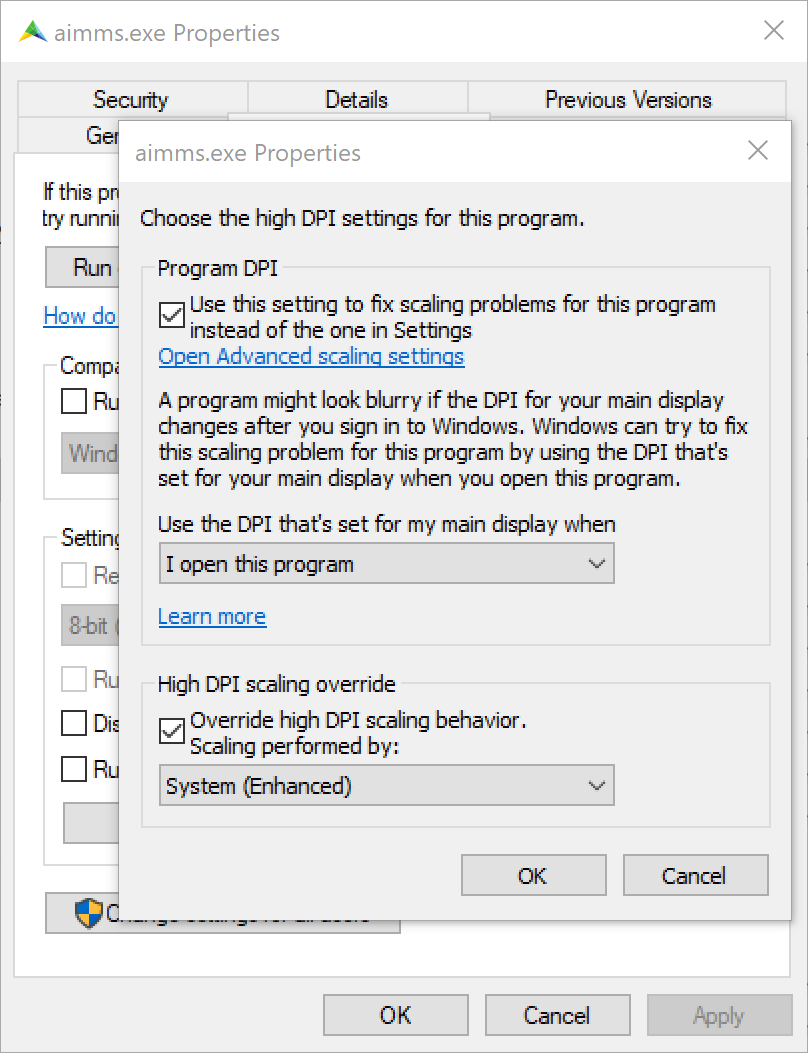Hi,
AIMMS developer does not scale properly with high resolution displays that are becoming the norm at laptops, and as a result, it either shows everything blurry, or the UI is too small to read (depending on the scaling option of Windows).
While the editor font size can be changed to make development possible, the size of the AIMMS UI elements does not change.
Until AIMMS is revamped and starts scaling properly, would it be possible to allow us to at least change the font size of the windows that show Model Explorer, Pages, Templates etc ? In a 4K display currently the model explorer is not legible.
AIMMS developer and HiDPI displays
Sign up
Already have an account? Login
Please use your business or academic e-mail address to register
Login to the community
No account yet? Create an account
Enter your E-mail address. We'll send you an e-mail with instructions to reset your password.