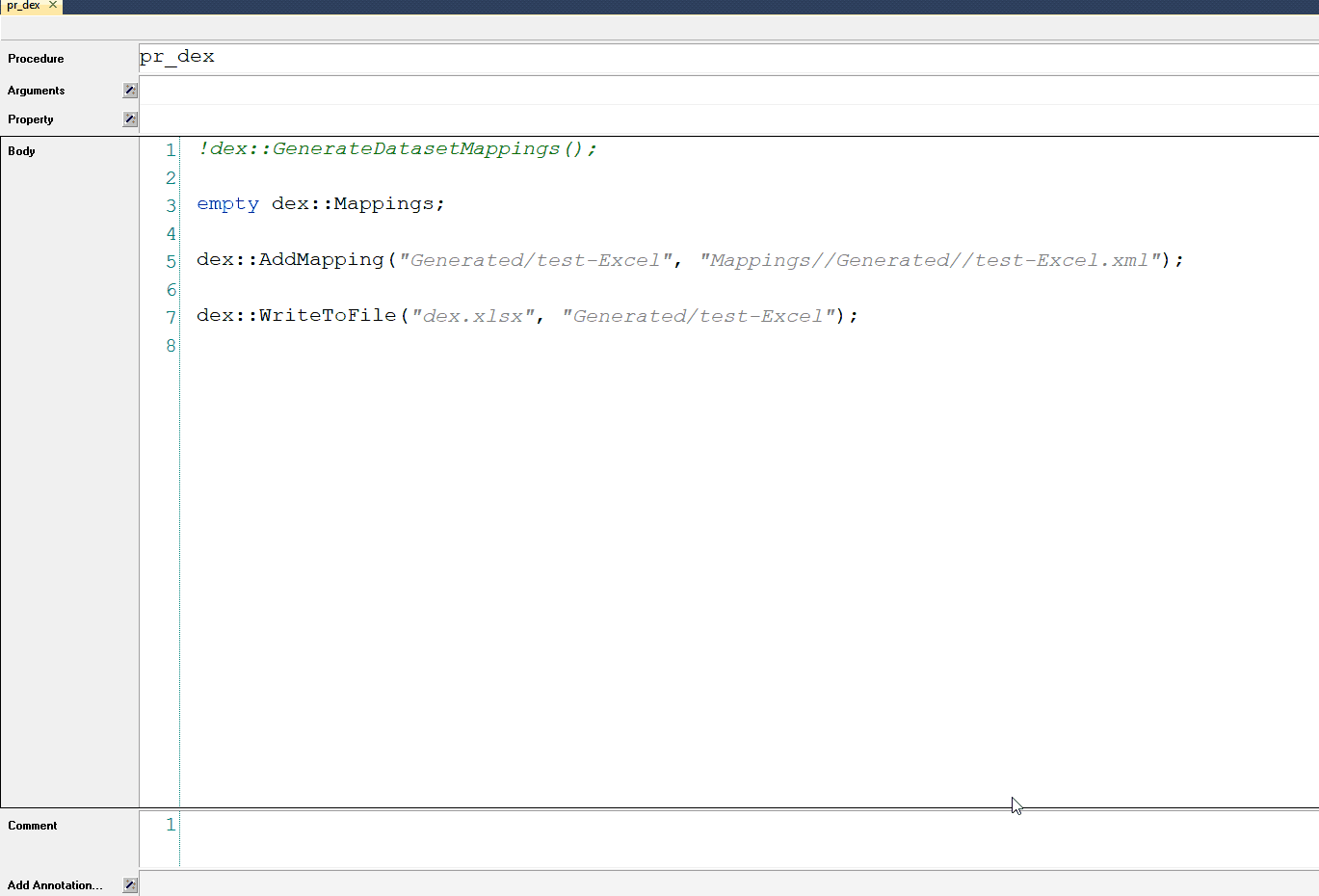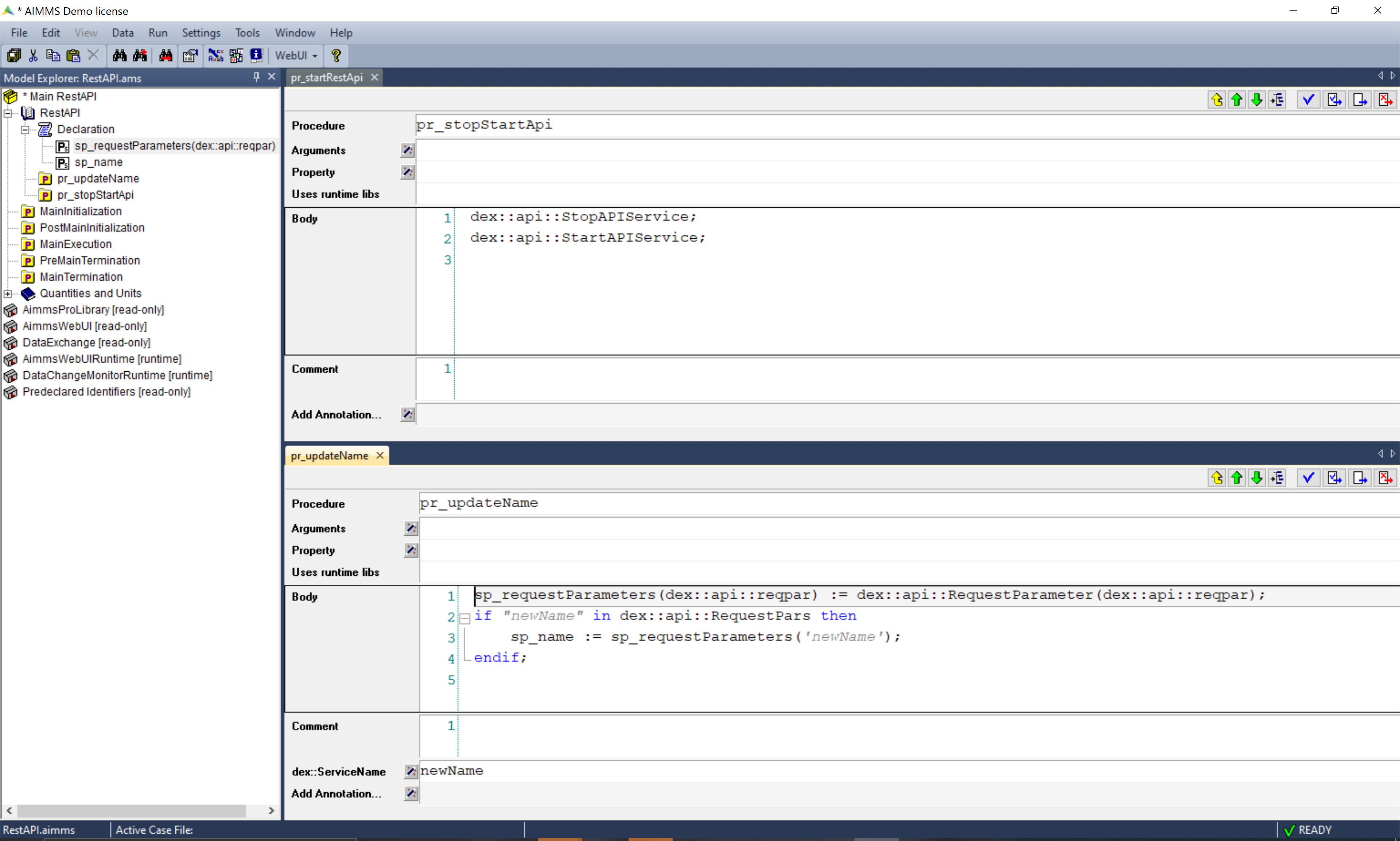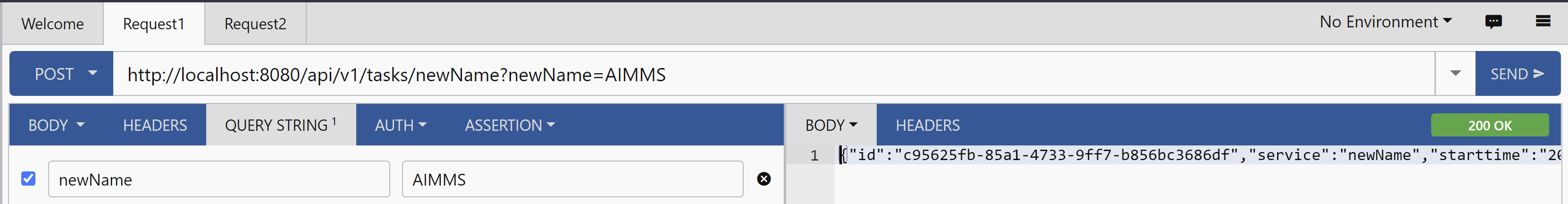Hi everyone,
I have been trying to call an AIMMS (academic license) procedure from python although this doesn't seem to work. I got the following code from another thread, which seems to work with a paid license. I also saw on another post that the academic licence might have some limitations in this regard.
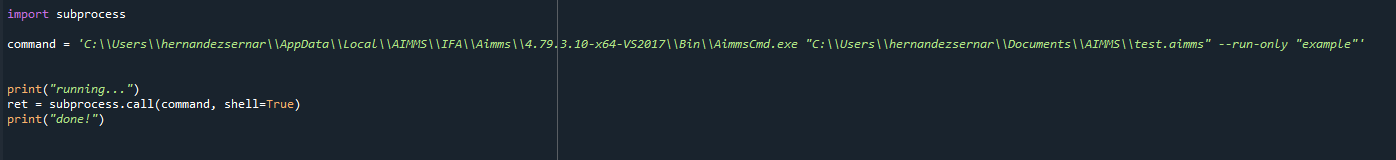
Is there an API in another language, were I can make Python wrapper around this other language?
or
Is it possible that AIMMS internally allows to run scripts in some language, in which case a script can be built in such a way that they exchange model parameters/inputs/results with the outside world?
Best regards,