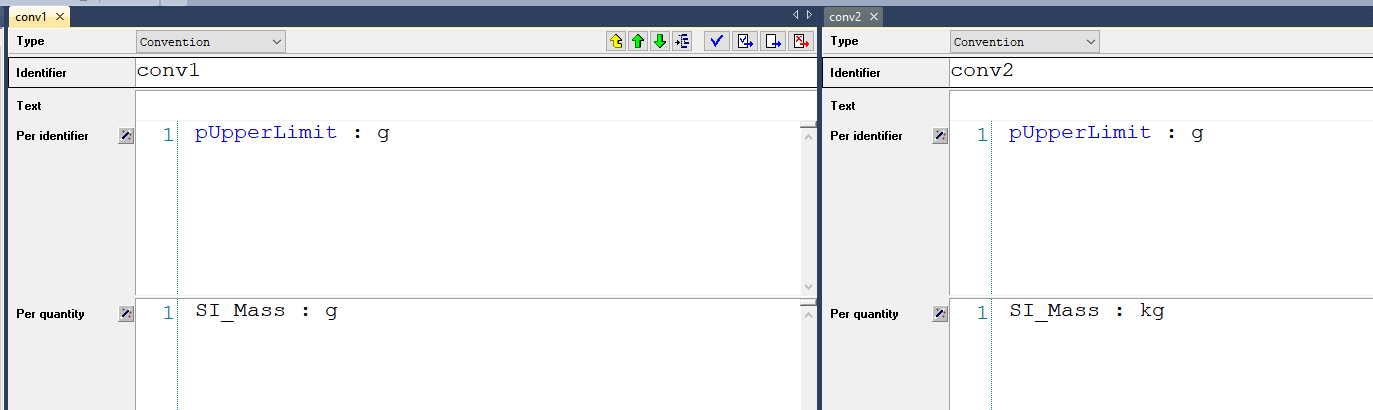I find that unit conventions are an effective way to display data in different units. E.g. capacity in #items/day, with accompanying cost €/day, are relevant numbers for location specific KPIs. On a higher level, we can change convention to e.g. #mio Items/year, or mio€/year.
However, I don't want to apply the selected convention on all my model identifiers. E.g expressing cost per item as €/item, and not as mio€/mio Item when the yearly convention would be selected.
Is there a way to override the conventions in model identifiers, and thus explicitly define what uom to always display?
Thanks!