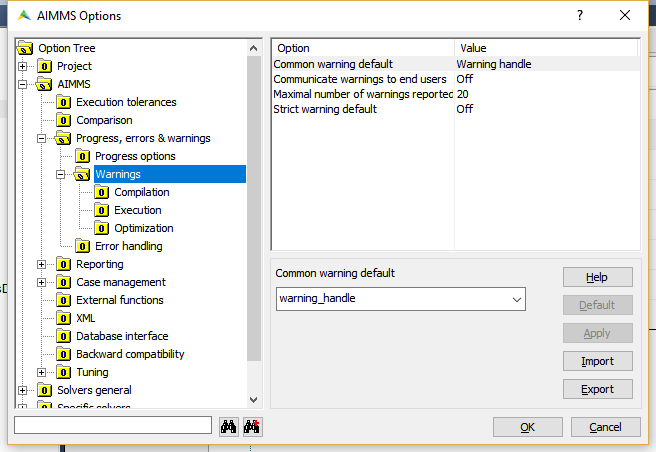I have been looking into the AIMMS error handling feature. During this, the function errh::Category got my attention. This function has an element parameter with range errh::AllPendingErrors as input, and it returns the error category in the range of the predefined set errh::AllErrorCategories.
The set errh::AllErrorCategories contains these possible categories: Engine, Internal, Authorization, Licensing, Memory, Limit, Compiler, Syntax, Semantics, Legacy, Execution, Math, InvalidArgument, Unit, IO, External, Generation, MathematicalProgramming, NonlinearEvaluation, Solver, GUI and User.
Some examples of how AIMMS classifies errors using the categories are these:
- When assigning a value of 2 to an identifier with a Binary range, the category is Semantics
- Doing a division by zero resulted in a Math error
The problem that I have is that I didn´t find a list that relates the categories with the most common errors.
I hope my description is understandable. I would be very thankful for any information or support.
Thanks,
Jorge