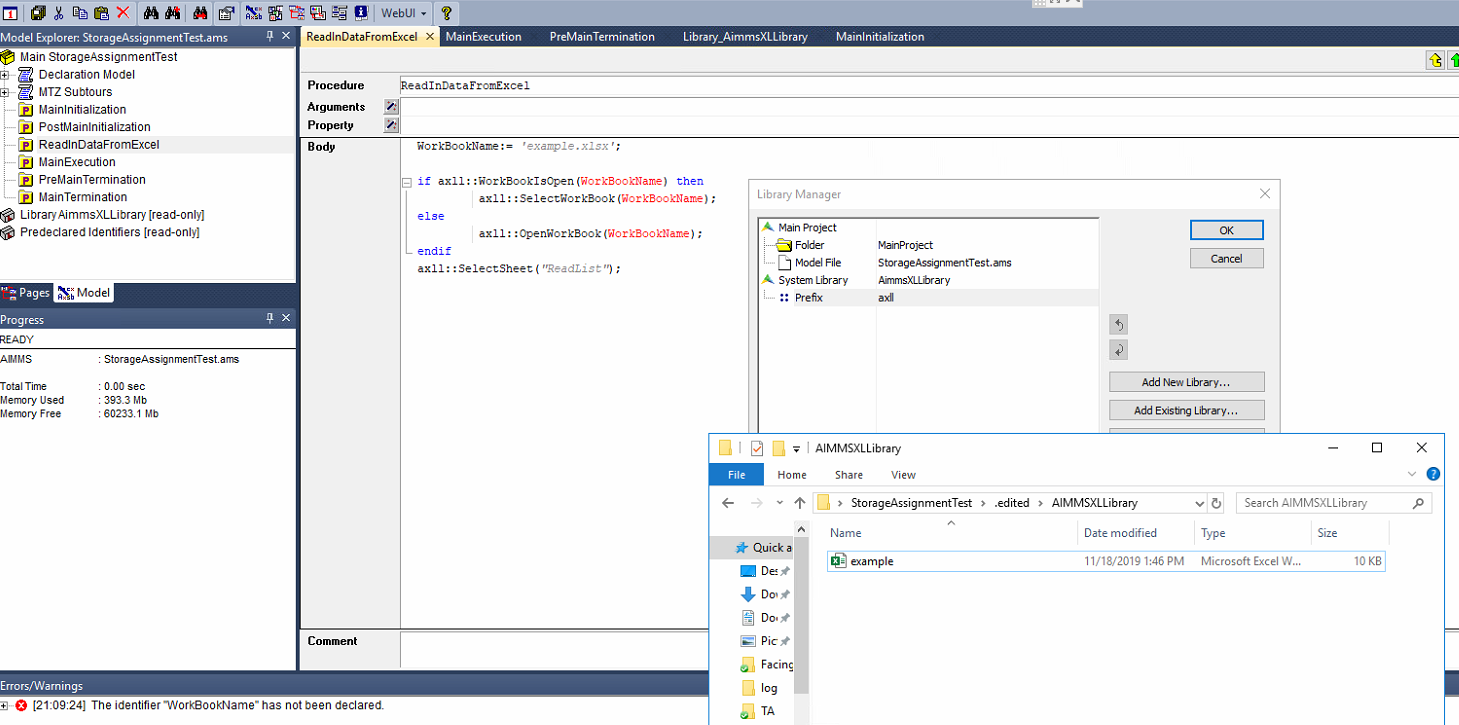Hi dear community,
I tried to follow the tutorial https://how-to.aimms.com/Articles/85/85-using-axll-library.html#importing-data-from-excel-files to read in some data from excel sheet. I’ve installed AIMMSXLLibrary and put the data file directly in the library folder under my project (not sure it is required or not) as shown in the screenshot. Then I created the procedure called “ReadInDataFromExcel” in my project and used the code as shown in screenshot. But when I tried to run the procedure to test whether it can point to the .xlsx file or not, the AIMMS through out this error : The identifier "WorkBookName" has not been declared. I’m not sure what’s going on since I almost copy the code from the website. Could anyone please help?
Thanks!