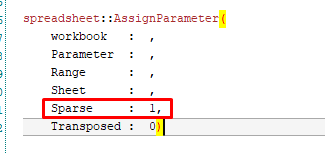I want to write data in Excel. Generally “Spreadsheet::Assign...” commands work fine. However, I fail to include zeros in the output in Excel.
I want this:
| i/t | 1 | 2 |
| 1 | 0 | 0 |
| 2 | 5 | 7 |
I get this:
| i/t | 1 | 2 |
| 2 | 5 | 7 |
Now I found the “axll::” library and the axll::WriteTable command, which seemed promising. Unfortunately this seems to work differently, since commands need an open workbook, which the “spreadsheet::” commands don´t. Combining both worlds doens´t work either.
Can someone help? I am very confused. Thanks