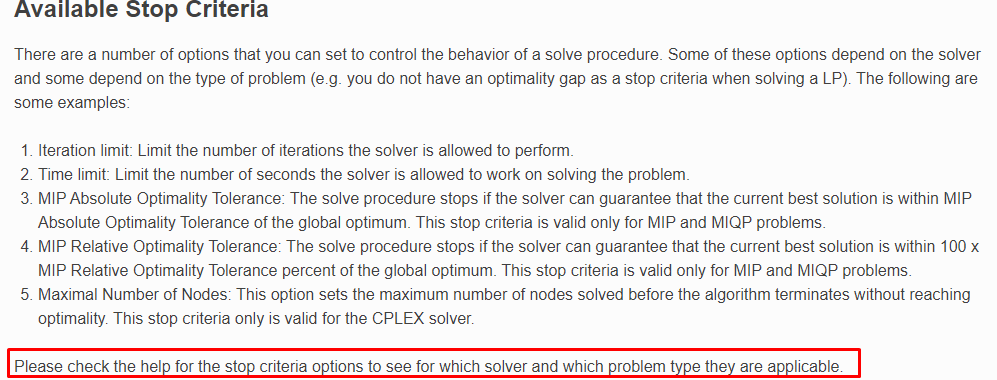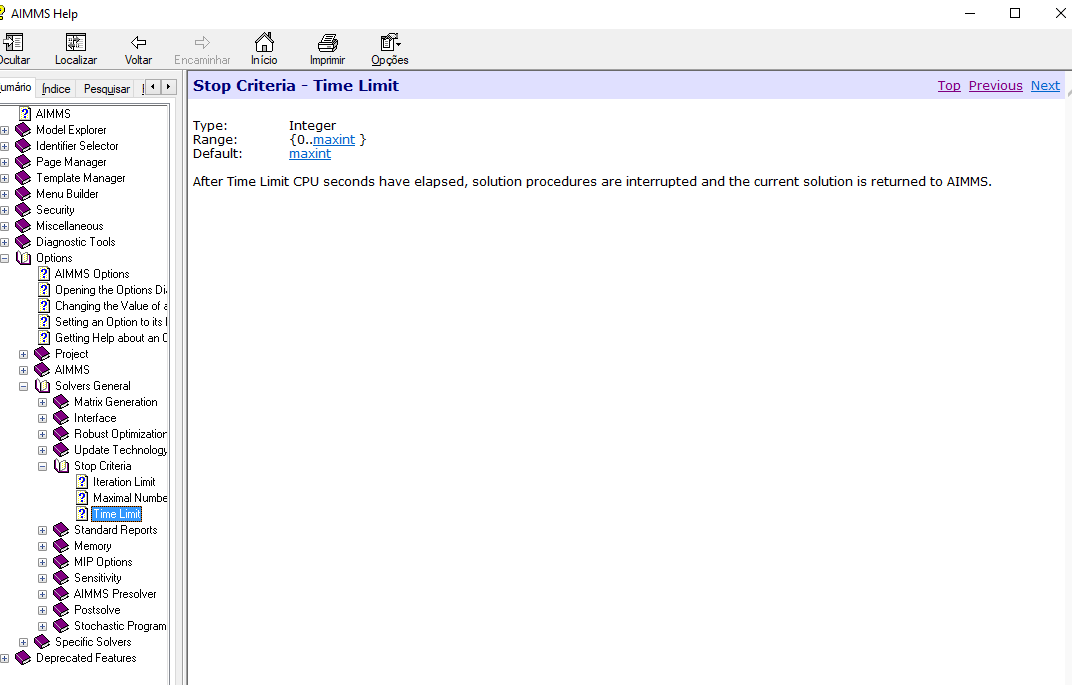How to set Stop Criteria for Math Programs
When you solve a Mathematical Program in AIMMS, the default behavior is that AIMMS will let the solver solve the problem to (local) optimality. There might be situations where you want to stop the solve procedure after a set time period, or once a solution within a given percentage of the best value is available.
This article will show you how to apply different stop criteria to a 'solve' statement in AIMMS.
Read More...
This article will show you how to apply different stop criteria to a 'solve' statement in AIMMS.
Read More...
Sign up
Already have an account? Login
Please use your business or academic e-mail address to register
Login to the community
No account yet? Create an account
Enter your E-mail address. We'll send you an e-mail with instructions to reset your password.