Hi there,
I have a 3-dimension binary variable as my parameter, which indicating what combination of items are in a paticular batch of order as below (the example shows I have item 1,2,0 in my Bathch-1).
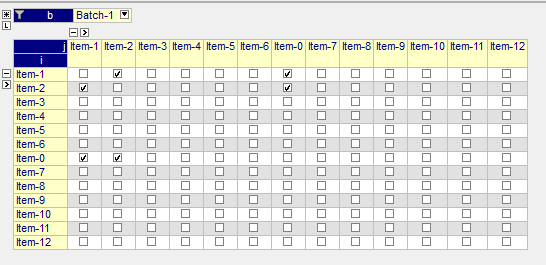
My question is that, if I have 1000 batches, is it possible to directly input this data from excel? I know the answer is probably yes with the Spreadsheet:: functions, but I’m a little bit confused how should I arrange my data in excel? Should I include the data of one batch in one spreadsheet and read the entire excel file use Spreadsheet::RetrieveTable? If this is the way, what should I do when I have a variable of 4 dimensions?
And another (dummy) question-if I need to use the code to retrive data from excel, which section should I put this code in? MainExecution?
Thanks in advance!

