spreadsheet::CreateWorkbook(results/Exercise_7/results_demands.xlsx,Energy_demands) failed: Could not open Excel.
![]()
![]() why
why
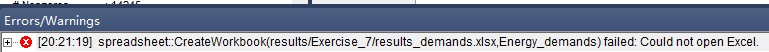
spreadsheet::CreateWorkbook(results/Exercise_7/results_demands.xlsx,Energy_demands) failed: Could not open Excel.
![]()
![]() why
why
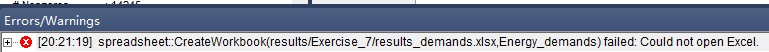
You have two alternatives
Data → Save case as
You have two alternatives
Data → Save case as
Thank you so much.
Already have an account? Login
Please use your business or academic e-mail address to register
No account yet? Create an account
Enter your E-mail address. We'll send you an e-mail with instructions to reset your password.
Didn't find what you were looking for? Try searching on our documentation pages: