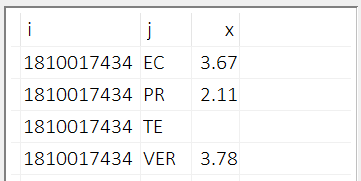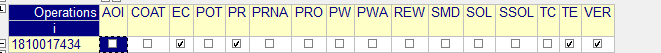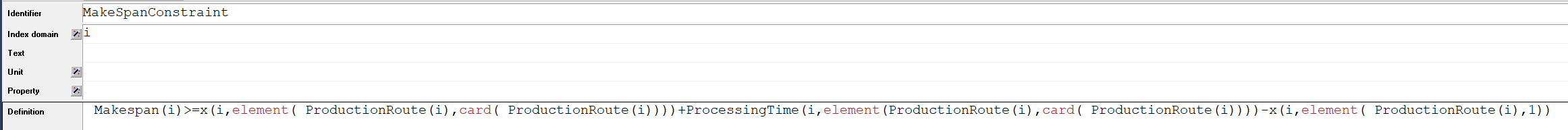Hi all,
I am modelling production routes per production order in which the production routes provide the sequence of the jobs to follow.
I created a subset ProductionRoute(i) that is a subset of all possible jobs.
See below a production order i that follows the sequence: SMD → AOI → REW.
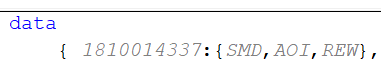
When implementing this in the subset and when running the model, it will follow the sequence AOI → REW → SMD since operations is stated ascending. Such as below.
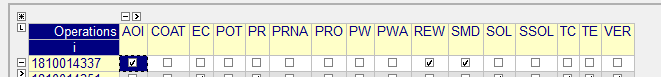
Is there a possibility to model in AIMMS that it should follow the production route as stated in the first figure? Instead of looking to the ascending order of the subset.