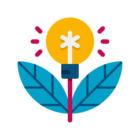I often have thoughts/suggestions/questions on the documentation that have only to do with the understanding of the language (not AIMMS or anything mathematical). Do we have a sub-forum that users can ask or discuss things about that?
In particular, right now I'm once again running into the situation where the documentation shows the text representation, but yet AIMMS doesn't allow the ability to directly code in text. So I'm wondering if there's a place in the documentation that shows how to convert text representation into what to put in the AIMMS GUI.
Thanks!
~Bon
Solved
Text representation vs. what to put in the AIMMS GUI
Best answer by mohansx
Here is link which describes the file structure of an AIMMS project: https://how-to.aimms.com/Articles/45/45-share-project-files.html
There is a file with extension .ams inside the MainProject folder of every AIMMS project. You can open this file in any text editor and what you'll in this file is the text representation of everything you do in the IDE. This file is tracked by version control systems to keep track of the changes made in the project (identifiers, procedures etc.).
You are correct that AIMMS does not offer the ability to directly code in text, but if you observe the .ams file, you will notice an obvious structure.
code:
Identifier_type Identifier_name {
Attribute_1: Attribute_1_value;
Attribute_2: Attribute_2_value;
Definition: {
some definition
}
}
Identifier_type can be a section, a declaration, a set, parameter and so on. Depending on which identifier you select, it will have its own list of attributes. For example, a Procedure has a body and not a definition.
If you are familiar enough with the different AIMMS identifiers, you can write the code directly in this .ams file which will then be loaded into the AIMMS Developer IDE. In the past, some of our users even used a scripting language like R to manipulate this file.
Hope this helps,
Mohan
Sign up
Already have an account? Login
Please use your business or academic e-mail address to register
Login to the community
No account yet? Create an account
Enter your E-mail address. We'll send you an e-mail with instructions to reset your password.