Machine efficient data sources often identify objects via numbers. Human friendly representations of same data uses names instead. When exchanging data with both machine efficient data sources and human friendly data sources translations are common.
The attributes binds-to-display-name and range-display-name, introduced with AimmsDEX 24.6, facilitate translations between element representations, for instance a translation from number to name and visa versa.
Interface
The running example uses locations and connections, and its interface looks as follows:
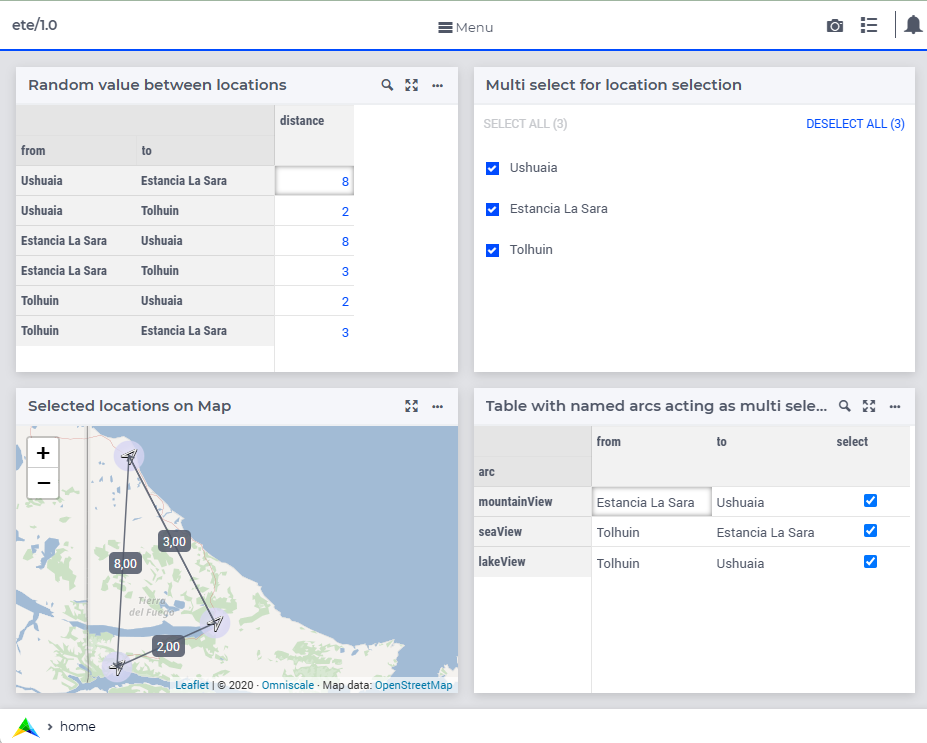
Input
The input is in SQLite tables, such as:
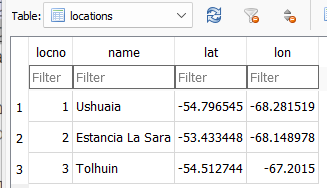
Writing Excel directly:
With this data, it can be directly written to an Excel sheet.
The mapping file this table looks as follows:
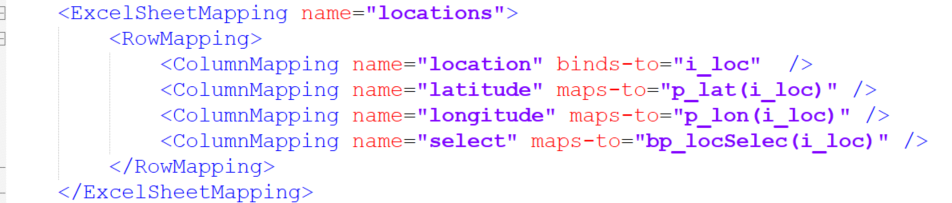
And the corresponding data sheet that comes out of it looks as follows.
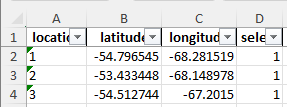
As you can see, the locations are still identified by their number.
Writing with name translation:
To use the names of the locations as the identification, a translation from number to name is needed. This is facilitated by the binds-to-display-name attribute.
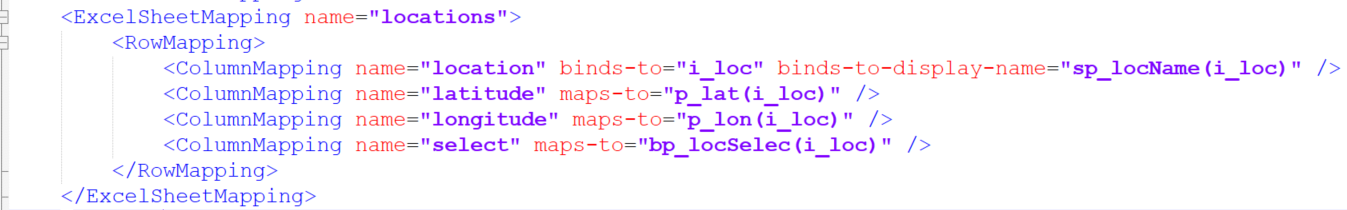
Which will result in the data sheet, where the locations are clearly identified by their name:
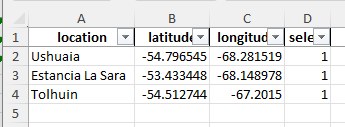
The complete AIMMS 24.5 example project can be found attached. This project also illustrates the use of range-display-name.


