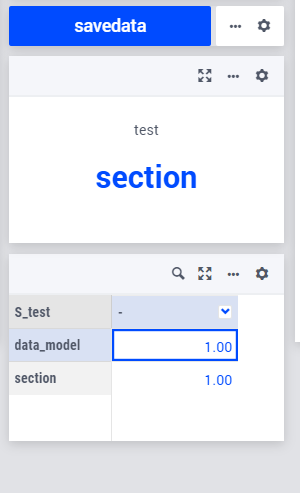I have set and values are assigned to set after clicking button on UI. I also want to show what are the values are addi=ed to set on UI. can you please guide what is widget suitable for this purpose.
I tried with table. below is screenshot for same. But it is displaying 1 addition to set values.