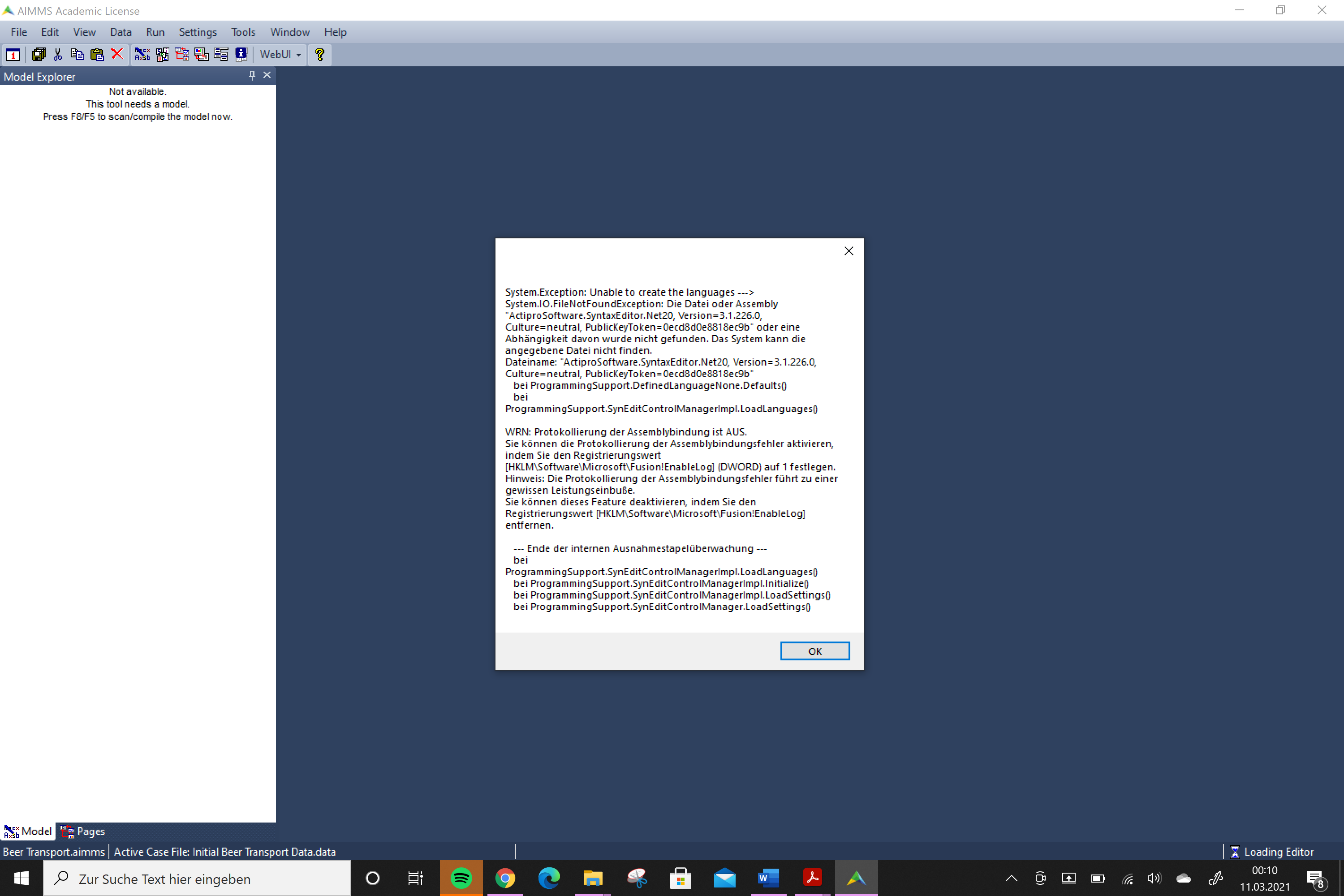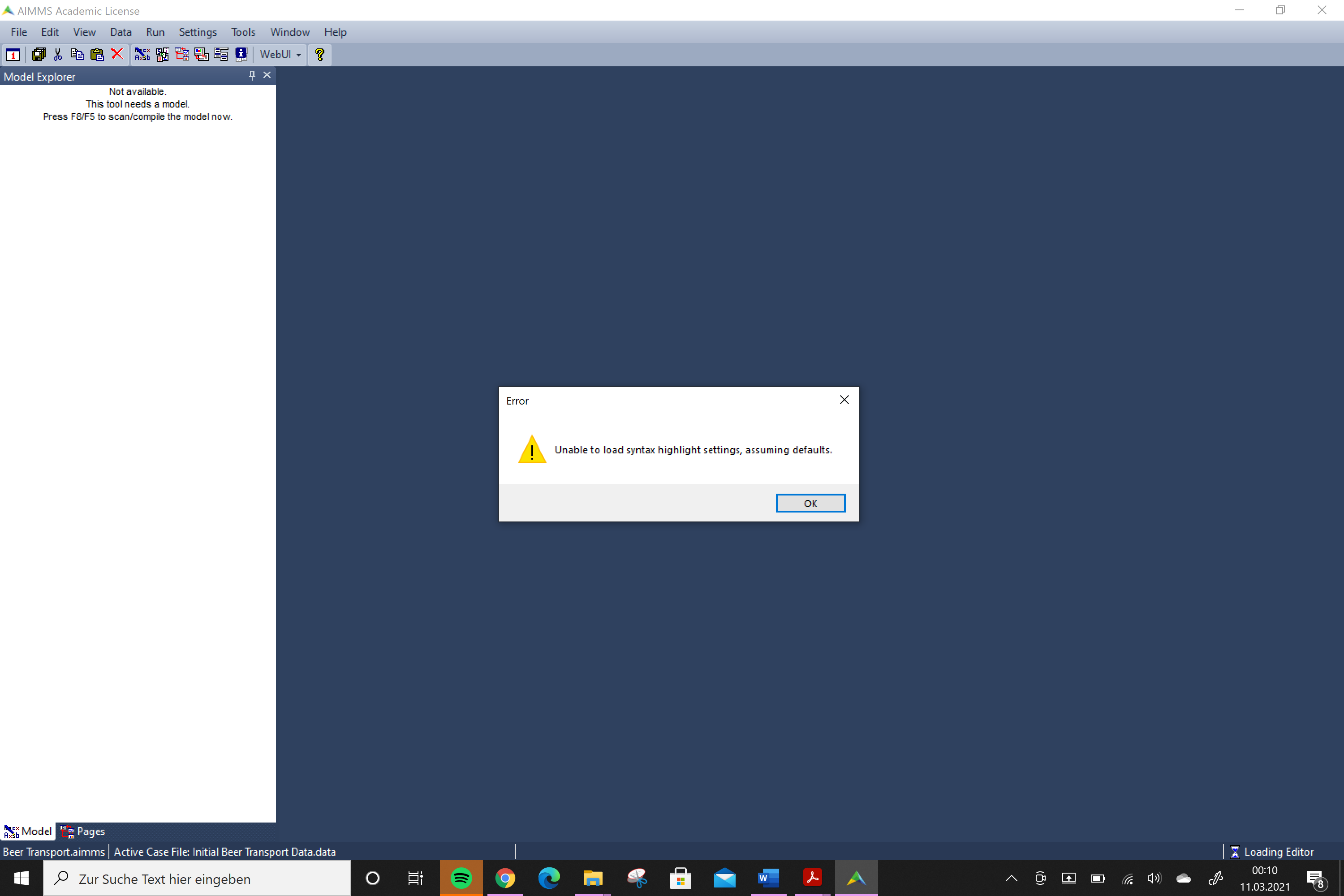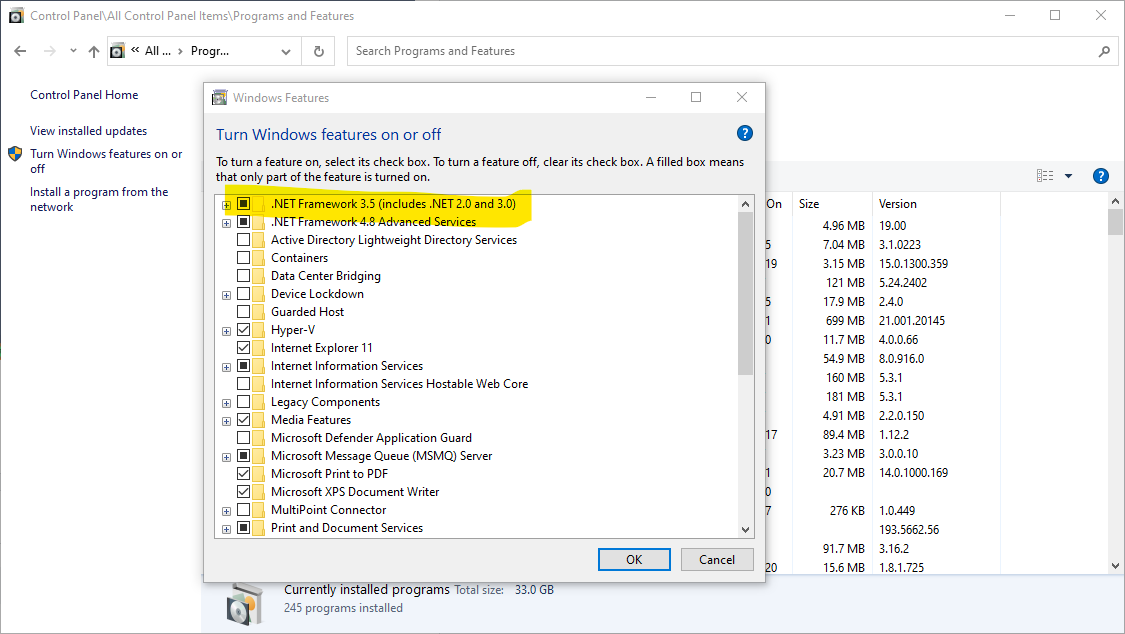Hello, for a submission I just had to download AIMMS. I have applied for the Academic License to use it. After I received the verification mail, I proceeded exactly as described in the mail. However, I still can't really use AIMMS because I always get the following error message when creating a new project. As soon as I want to open another project, I also get an error message. When I want to implement a new model I can't add new sets, parameters etc. either. Any help is highly appreciated!