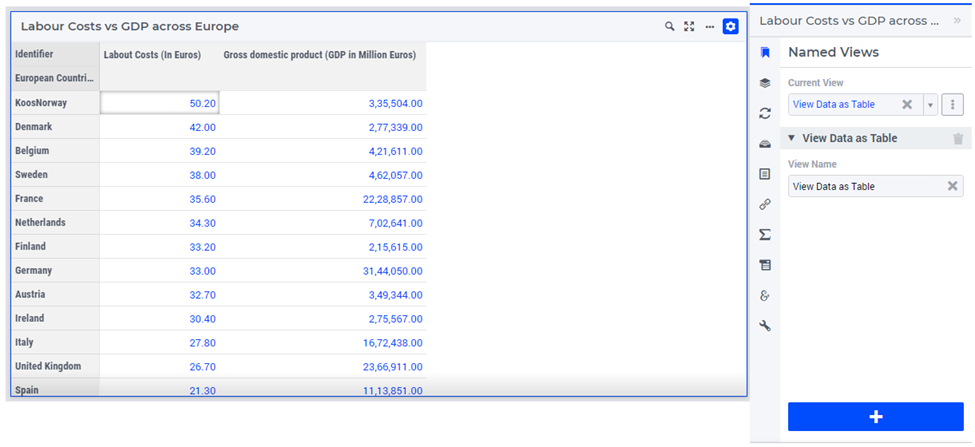On Friday May 26th and Friday June 9th we had our internal Demo & Feedback session. The following topics were discussed:
WebUI support for procedures with optional arguments (only)
In WebUI you can add buttons that will trigger the running of a procedure. From the dropdown list of procedures to assign only procedures without arguments were visible - as it is currently not possible to input values of arguments when calling the procedure directly from a button.
This has changed. You will now also see procedures with only optional arguments, and the specified default value will be used when the procedure is called via a button.
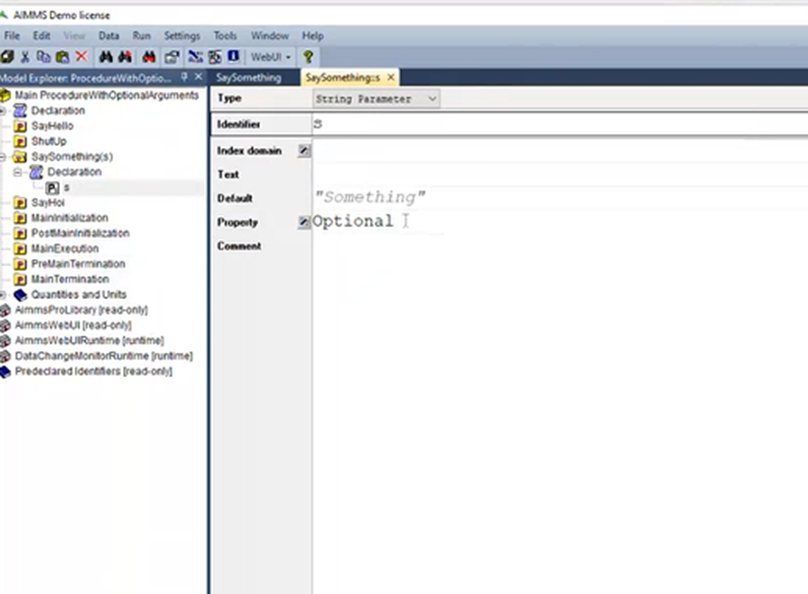
^ in this example, the value “Something” will be used if you assign and call the related procedure from WebUI.
WebUI: Extending upload and download support to actions
Based on our users’ feedback we have further utilized the ‘widget action items’ in relation to the uploading and downloading of files. An additional property has been added: ‘actiontype’. This is an optional property; when left empty, “procedure” will be assigned, but you can optionally specify “upload” or “download”. If any of the latter two are defined, clicking on the widget action item from the WebUI will immediately evoke the upload or download action. This feature is expected to be released in the AIMMS 4.96 release.
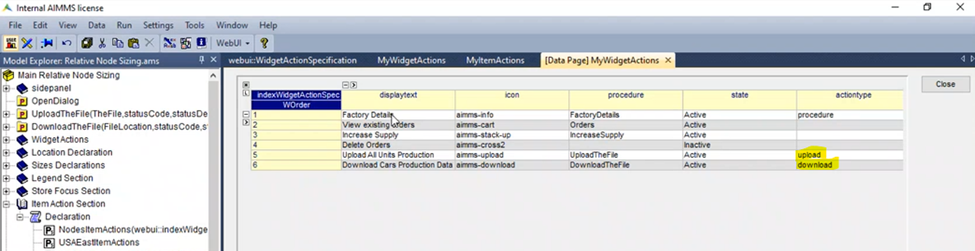
WebUI: Widget Named Views
Instead of creating multiple widgets, you can now create multiple views for the same widget. This is released as an experimental feature, so you can enable it through the experimental features tab. Read all about it here.