Hi, I'm trying to upload a custom image from my desktop as a background image (in WebUI) for a study project. However, I do not know how to do this, as I'm not an experienced programmer. Can someone help me, please?
Help: Upload image as background WebUI
Best answer by mohansx
Hello
You need to create a folder with name “resources” inside the MainProject//WebUI folder of your project.
Place the image you want to use as a background in this folder, say MainProject//WebUI//resources//back.jpg.
Create a CSS styling sheet in this folder with the below snippet which will apply the back.jpg image as the background for your project’s WebUI.
.theme-aimms .scroll-wrapper--main{
background-image: url(back.jpg);
}
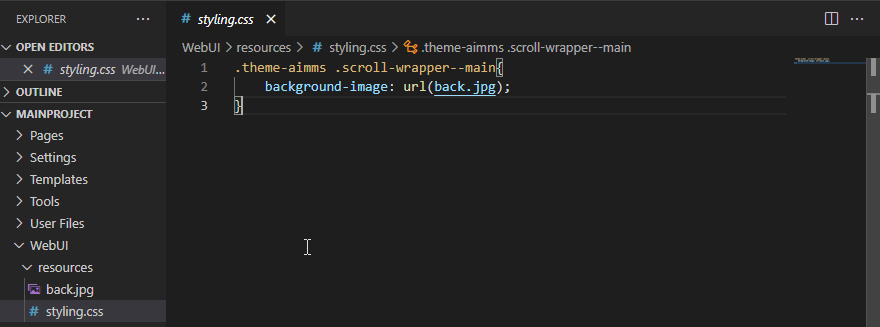
For reference: WebUI Resources — AIMMS Documentation
Sign up
Already have an account? Login
Please use your business or academic e-mail address to register
Login to the community
No account yet? Create an account
Enter your E-mail address. We'll send you an e-mail with instructions to reset your password.


