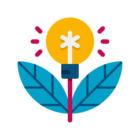I'm liking the group widget in WebUI, but I'd sure like to put more than a few buttons across it.
I want to have a row of buttons all the way across the top of the page, and the only way I can get the buttons to not be 2 columns wide each is to use a group.
But the group cuts off any buttons that exceed about 4 columns wide!
How can I get either more buttons in a group all in a row or smaller buttons that I can place individually?
Thanks!
Solved
How can I get more than a handful of buttons across a group?
Best answer by Anonymous
Hi @MathFour ,
There is no other way at this point then they way you are describing. However, I am curious to learn more about your App purpose as in our UX vision we believe the use of buttons should be limited. So I wonder, what do you like to achieve with the buttons?
If for actions, we have developed Page Actions and Widgets Actions to have actions placed in a more appealing and UX friendly way. Either in right bottom of the page (Page Actions), or on the top bar of a widget (Widget Actions).
If for moving from page to page, we are developing the workflow menu (see New Features Area).
However, by understanding your needs, we could likely help you better. Is there a way you can share some more - we can also do that 1-1 in a webmeeting.
There is no other way at this point then they way you are describing. However, I am curious to learn more about your App purpose as in our UX vision we believe the use of buttons should be limited. So I wonder, what do you like to achieve with the buttons?
If for actions, we have developed Page Actions and Widgets Actions to have actions placed in a more appealing and UX friendly way. Either in right bottom of the page (Page Actions), or on the top bar of a widget (Widget Actions).
If for moving from page to page, we are developing the workflow menu (see New Features Area).
However, by understanding your needs, we could likely help you better. Is there a way you can share some more - we can also do that 1-1 in a webmeeting.
This topic has been closed for replies.
Sign up
Already have an account? Login
Please use your business or academic e-mail address to register
Login to the community
No account yet? Create an account
Enter your E-mail address. We'll send you an e-mail with instructions to reset your password.