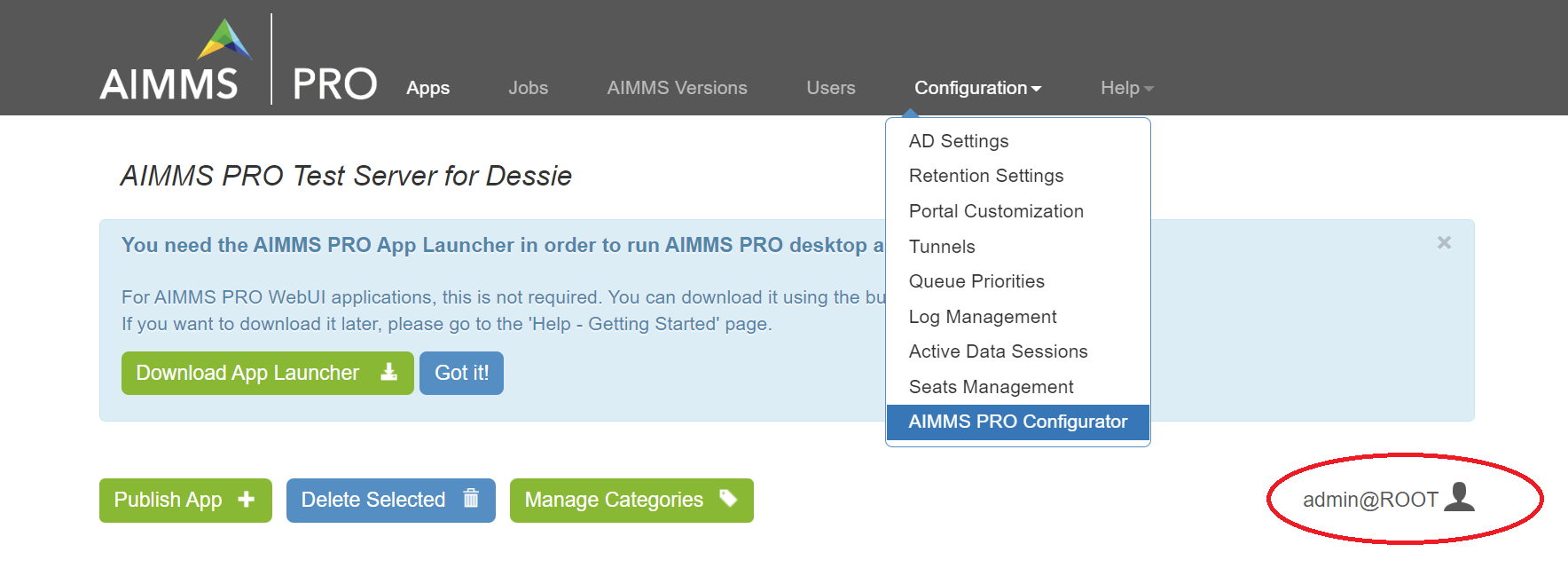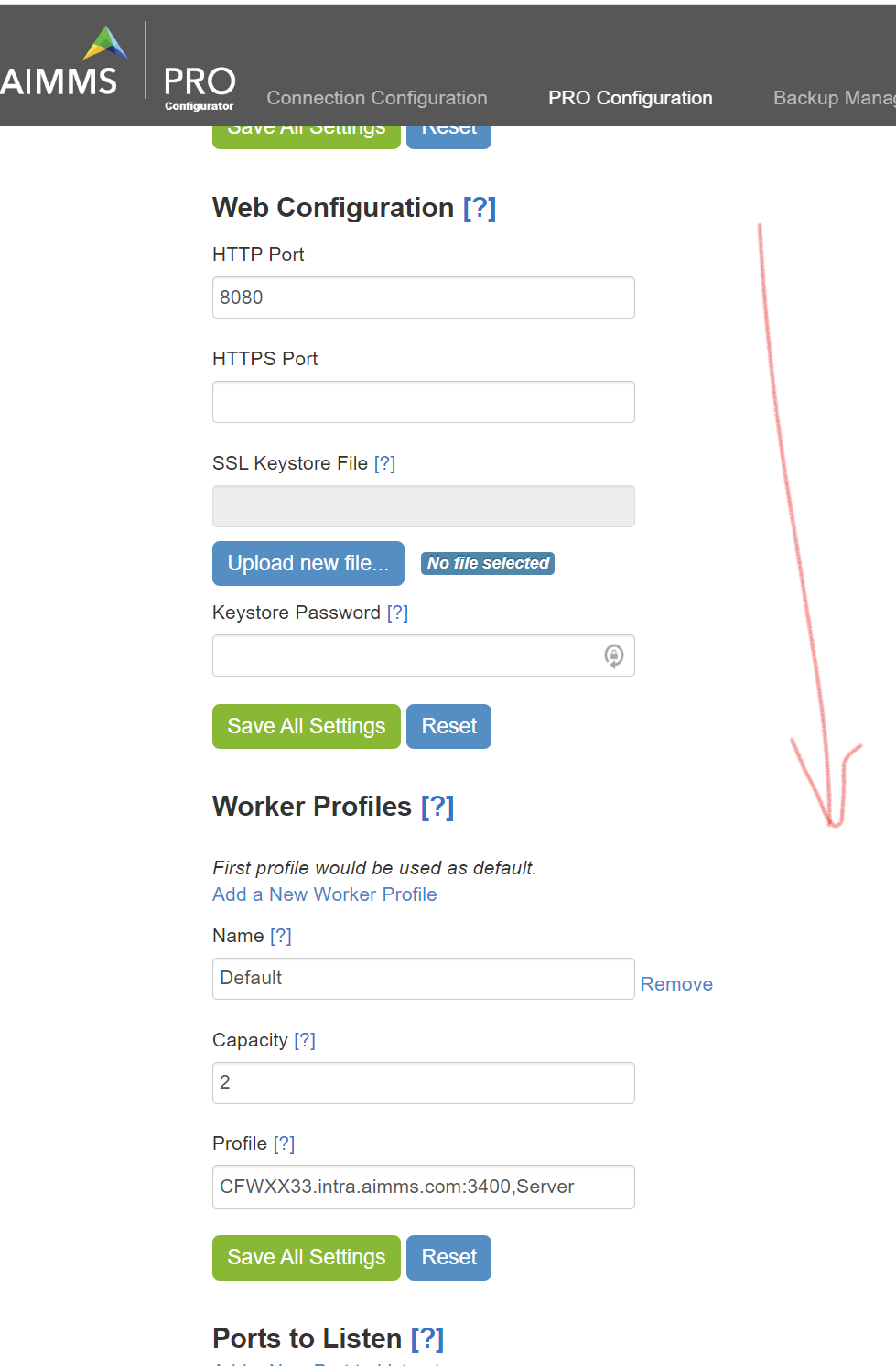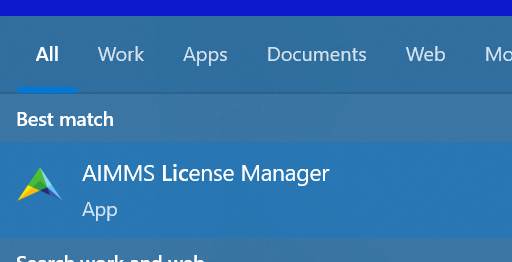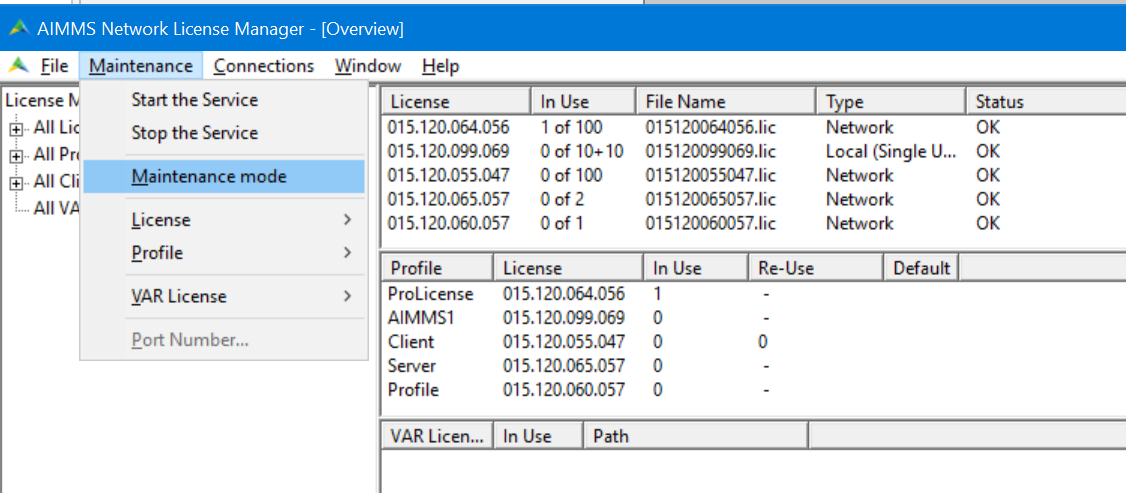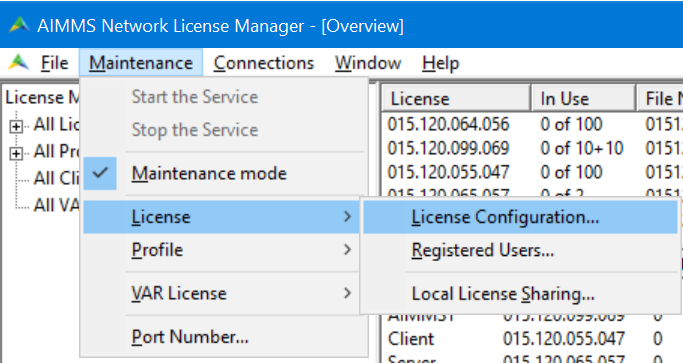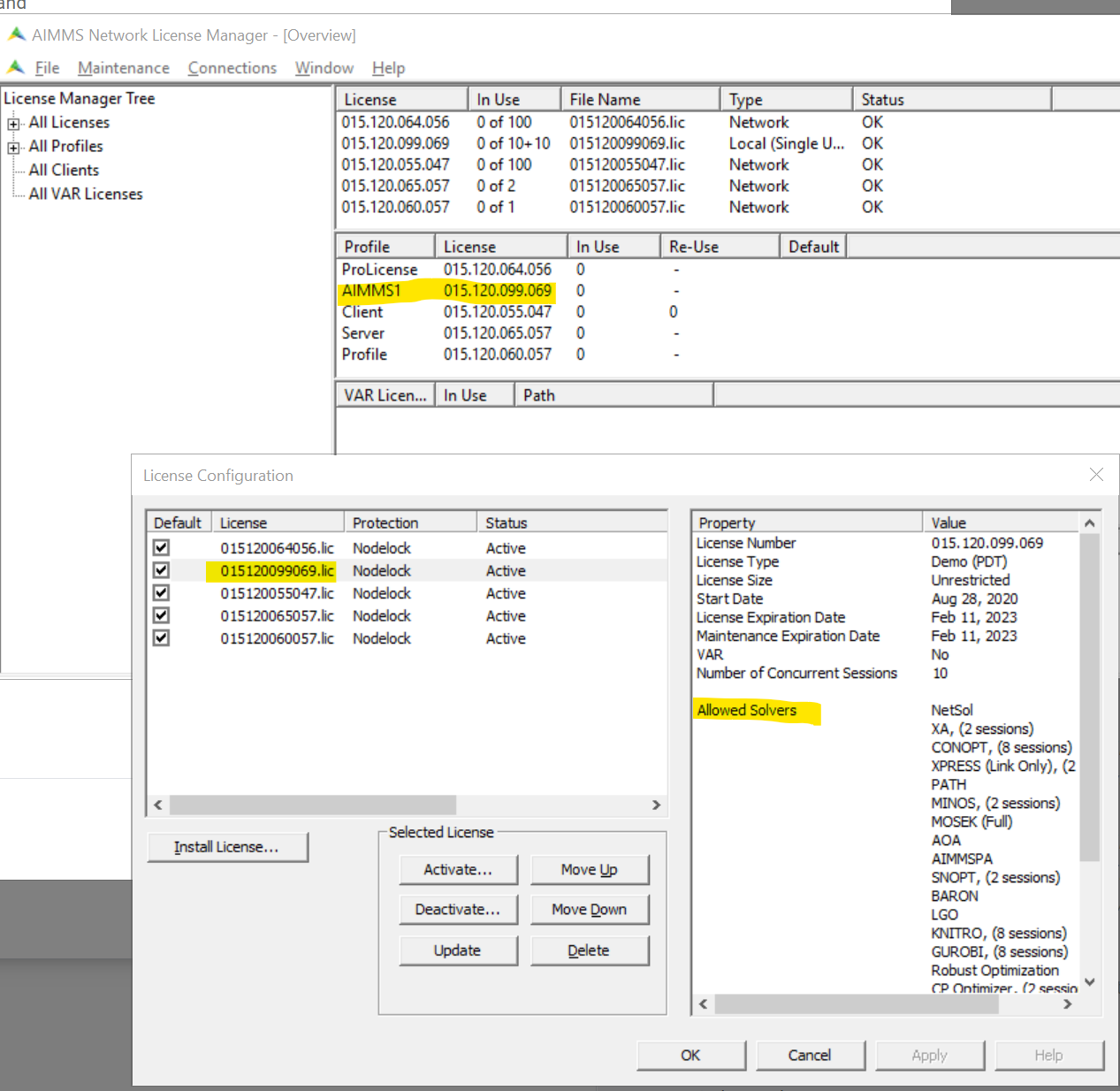Hi, for an application, the optimization does not work on the PRO environment anymore, there are no results shown. Locally, the optimization works. While looking at the log files, the following error showed:
2022-12-21 14:12:14,255 0x00001a00 0INFO] {AIMMS.Incidents.ErrorLogger.ErrorCollectorStack} Error at line 30, body of user-defined function prOptimizationSolveStatementUtopia, with trackingId d8] triggered: :8] This license does not allow the operation: "solving mathematical programming models".
2022-12-21 14:12:14,255 0x00001a00 0INFO] {AIMMS.Incidents.ErrorLogger.Error} Error at line 30, body of user-defined function prOptimizationSolveStatementUtopia, with trackingId d8] handled:
/8] This license does not allow the operation: "solving mathematical programming models".
We have a virtual machine on our own server (ORTEC) running with the relevant licenses and the CDM databases. The optimization is started using the pro::DelegateToServer procedure. How can I find out which license is used and how can I link the application to the right subscription?