Hi all,
I want to read data from Excel but it should be sorted customly.
In Excel the data is like this:
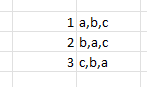
The result in AIMMS should be this:
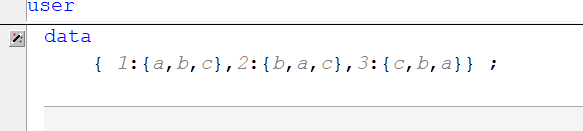
I can create this with a text join in Excel and paste the value in the data field in AIMMS but the data changes frequently so I want to automate this with AXLL functions. It is important that the order of a, b and c holds.
Does anyone have an idea to do this?
