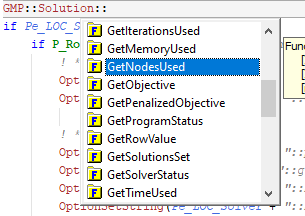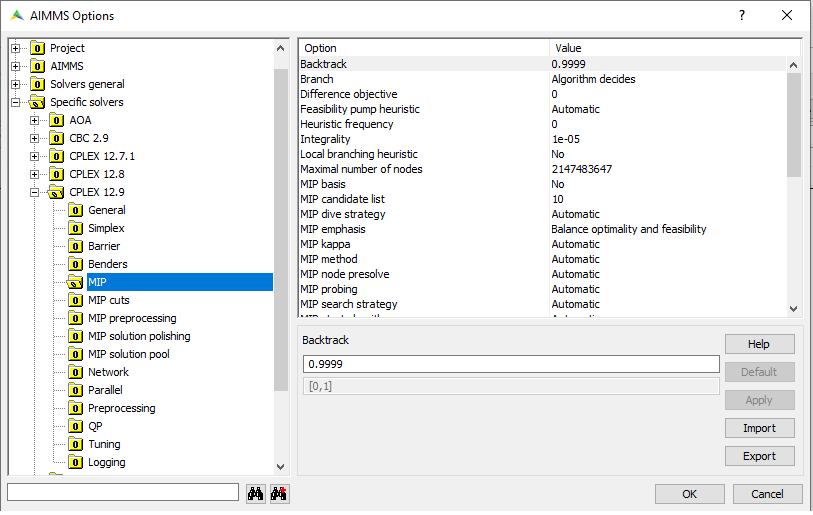I would like to report the contents of the Progress window such as the number of variables, parameters, non-zeros, objective function, solve-time, used method, etc. to a customized log file in a preferably .txt or .xlsx file formats.
My goal is to have separate log files for each run so I can analyze specific parameters, e.g. the relation between objective function, solver method, and solving time.
I already found a way, in which the solver (I use Gurobi) writes this information together with a specific number of solving iterations to a log file in the log folder. This method has two major drawbacks for me:
First, with every run, the new log will be added to the older log in the same .txt file. So I have to exit the AIMMS after each run to have separate log files!
Second, there is a lot of information in this log file that I have no interest in. So I need to write an algorithm in a third-party application to fish the needed values.
Are you aware of any method to achieve my goal without facing those drawbacks?
p.s. I use the developer version with the educational license.