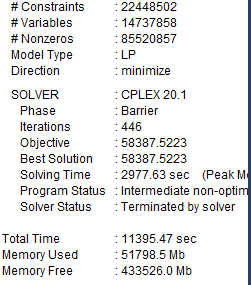Hi,
Our model exists of 7 optimizations. However, after the 6th optimization it says that it is terminated by the solver, and it ended up in intermediate non-optimal. What does this mean? Did it end up in a local minimum? Or does it mean something else. Can the results be trusted? If not, how can I solve this?
Thanks in advance!