When using the StringToMoment function to calculate the number of hours between two dates and running into something weird:
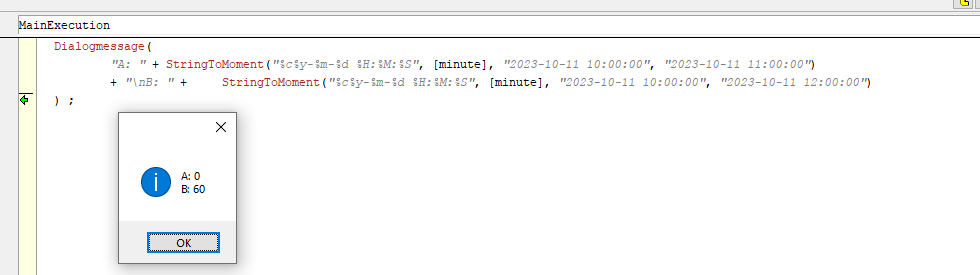
As you can see AIMMS tells me 0 minutes elapsed between 10:00:00 and 11:00:00
My guess is that somehow AIMMS is assuming the referencedate as UTC time, while it assumes the second date as my local timezone.
I have also tried to use
StringToMoment("%c%y-%m-%d %H:%M:%S %TZ", "minute], "2023-10-11 10:00:00" , "2023-10-11 11:00:00 UTC")
To indicate I really want to have the second timestamp as UTC, but that did not help.
What is the small/obvious thing I am overlooking here?
