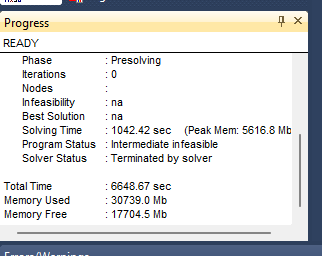Goodafternoon,
In the figure below the result of a solver session is given. Is their a way to figure out what the program status and solver status imply? I used the CPLEX for solving the model.
If more information is needed, don't hesitate to contact me.
Kind regards,
Ieke Schrader