Hi community
We use standard Excel functionality to download a file of the following format:
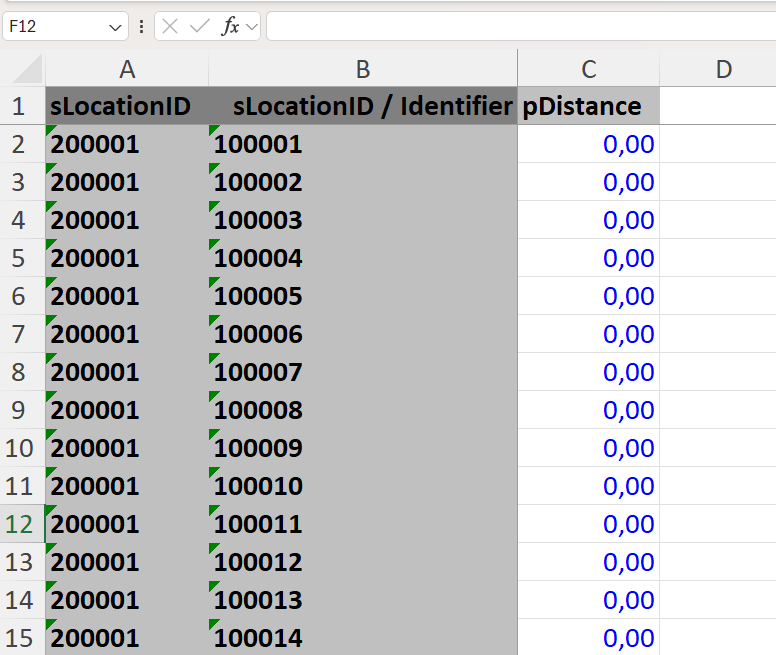
Then we try to reupload this file after having made the following adjustment (we manually adjusted the columns A and B and copied the values in A2 and B2 from other Excel):
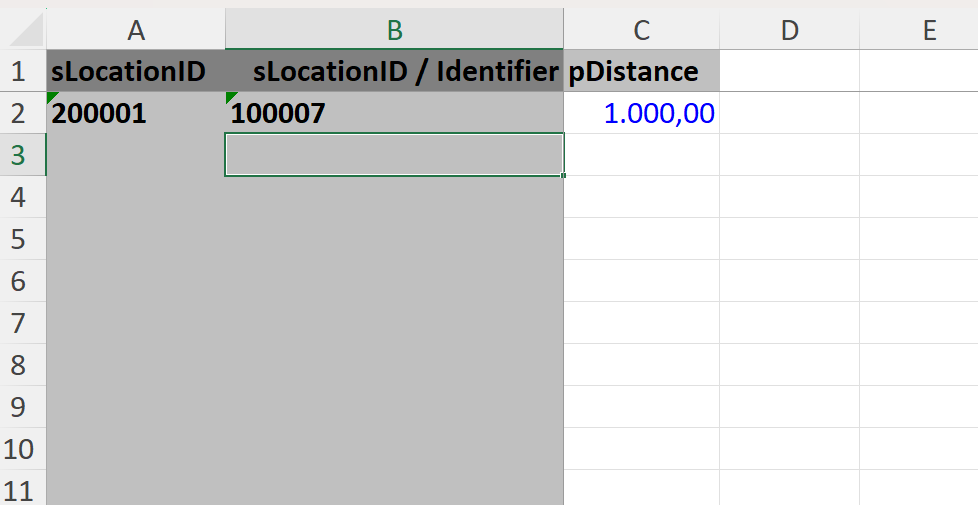
However, this reupload resuts in 0 changes being made to the table in the WebUI. What could be the reason the reupload fails to read in the 1000?




