Hi,
this article describes how we can debug on the pro platform: https://documentation.aimms.com/pro/debugging-pro.html .
However, this is not supported for WebUI projects. Is is possible to do this in another way?
Hi,
this article describes how we can debug on the pro platform: https://documentation.aimms.com/pro/debugging-pro.html .
However, this is not supported for WebUI projects. Is is possible to do this in another way?
Hi,
We do use this feature for debugging general procedures in WebUI projects as a PRO User, but we never used for webUI optimization models (actually I got an update from
Basically, we publish the webUI app on our on-premise/AimmsCloud server and we generate the pro_arguments.txt file. Then, we open our aimms developer project. Aimms asks us to login and we access the webUI as a PRO user through the same button:
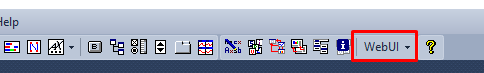
I know that some behaviors are slightly different, because you’re local, e.g. download/upload excel, but it helps us a lot to debug some procedures as a PRO user and allows us to have access to PROCentralStorage.
Actually, https://documentation.aimms.com/pro/debugging-pro.html has never been about debugging your model on the PRO platform, but it is about debugging the way optimization models are executed in the PRO/Cloud environment, on your developer machine. After the optimization request is created (but not executed) on the PRO/Cloud platform in the ‘client’ session, you can emulate the server-side session by re-running the AIMMS model, with the pro_arguments.txt and debug_arguments.txt files present, allowing you to debug the server-side flow of execution as it would have taken place in an actual server-side session (which you will never have direct access to).
Whether the ‘client’ session you run on your desktop is actually just running procedures in the model from within the IDE, or executed by pressing buttons from within a Windows UI or a WebUI session started from within the IDE, doesn’t have any influence on that capability.
Already have an account? Login
Please use your business or academic e-mail address to register
No account yet? Create an account
Enter your E-mail address. We'll send you an e-mail with instructions to reset your password.
Didn't find what you were looking for? Try searching on our documentation pages: