When I try to launch one of our AIMMS applications on AIMMS Pro I get the error below. Another app I can run successfully (without even getting the dialog that asks if I want to open AppLauncher).
How do I fix this error?
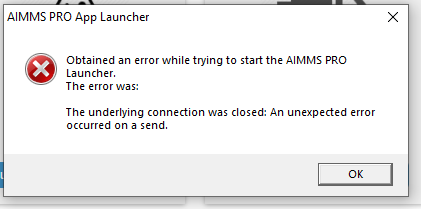
When I try to launch one of our AIMMS applications on AIMMS Pro I get the error below. Another app I can run successfully (without even getting the dialog that asks if I want to open AppLauncher).
How do I fix this error?
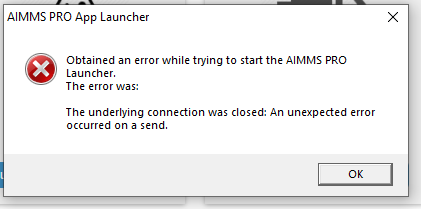
Hi,
The error message indicates that you are experienced a network interruption or a problem that manifests like one.
Yet, due to the fact that it is not a consistent behavior first we need to troubleshoot and find the reason for the error. In order to do this I would like to ask you to share some logs with us which is not very handy on the community page. This is why I propose you to send us an e-mail to support@aimms.com so we can treat this as a ticked. In the ticket could you be able to share the logs from
%LOCALAPPDATA%\AIMMS\PRO\Launcher\<Pro version no>\AimmsPROLauncher.log.txt
%LOCALAPPDATA%\AIMMS\PRO\AppLauncher\<Pro version no>\ProWebLink.log
on your machine as well as the name of the app which does not open and the one(s) that consistently open without any issue.
Thank you in advance!
Thank you for the quick response, but in the meanwhile I managed to solve the problem with help of my colleague Jacob Jan.
He advised to reinstall the AIMMS App launcher.
To save you unnecessary work, I will not send you the log files.
Already have an account? Login
Please use your business or academic e-mail address to register
No account yet? Create an account
Enter your E-mail address. We'll send you an e-mail with instructions to reset your password.
Didn't find what you were looking for? Try searching on our documentation pages: