Hi All!
I have read the documentations but I haven’t find the detailed answer I would need. How can I access and restore AIMMS Pro backup? Is there any special process for it in AIMMS Pro?
Thank you in advance!
Hi All!
I have read the documentations but I haven’t find the detailed answer I would need. How can I access and restore AIMMS Pro backup? Is there any special process for it in AIMMS Pro?
Thank you in advance!
Best answer by dsalakirova
Hi Mark,
As you have probably read the backup files restore the postgreSQL database as of a certain moment of time.
The files themselves are in C:\ProgramData\AimmsPRO\Backup on the PRO host.
You can perform a restore from the PRO configurator, tab Backup Management.
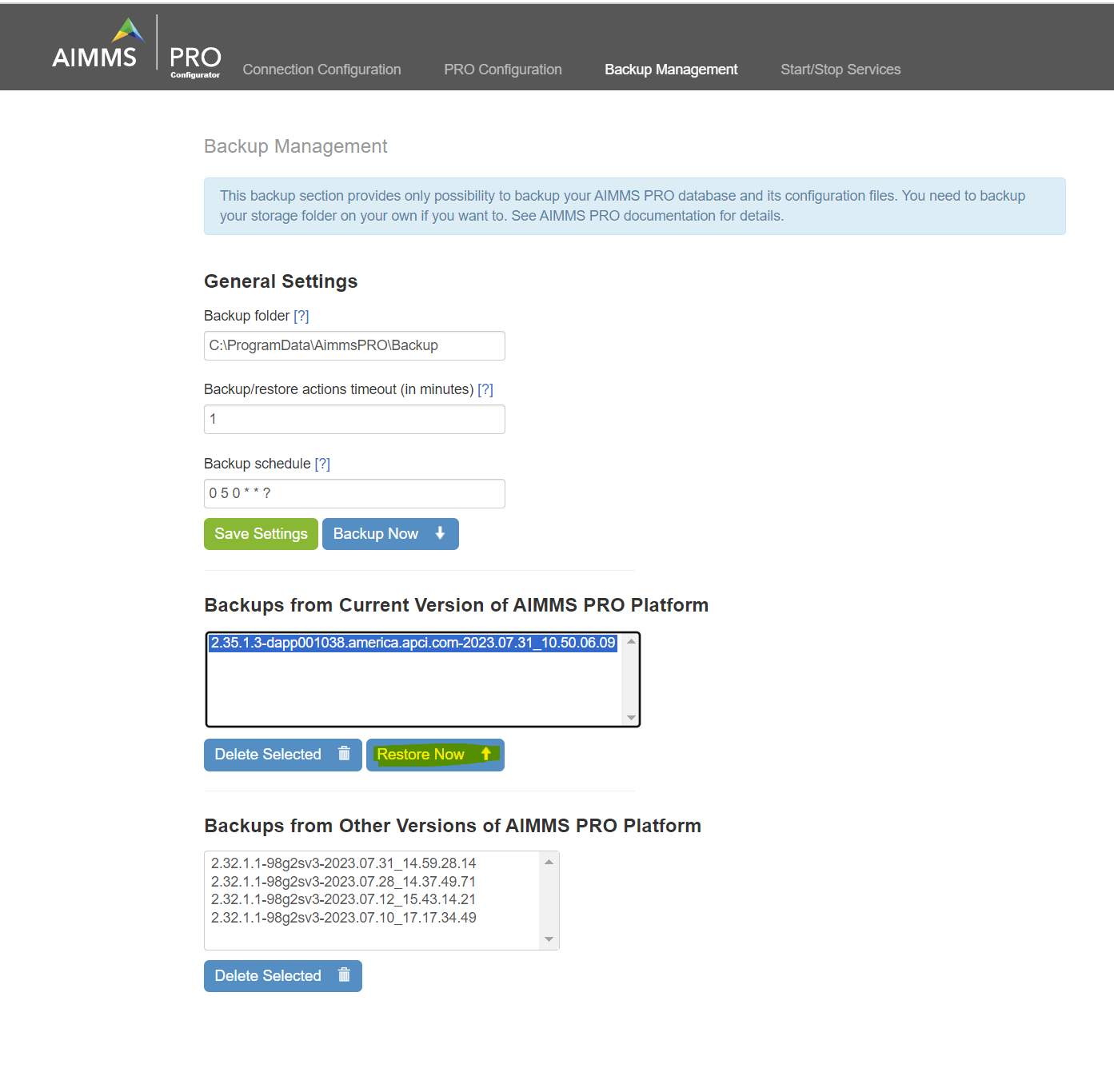
In the Backups from current version of AIMMS PRO Platform section mark the line with the bakup you would like to restore and click the Restore Now button.
When the restore is completed you should see a pop up message saying that the restore was successful.
Note: The version of the restored file needs to be the same version as the current version of AIMMS PRO, otherwise the restore will fail.
If you have any issues during or after restore, please contact support@aimms.com since you will most probably need to share logs.
Already have an account? Login
Please use your business or academic e-mail address to register
No account yet? Create an account
Enter your E-mail address. We'll send you an e-mail with instructions to reset your password.
Didn't find what you were looking for? Try searching on our documentation pages: