Hi,
I am wondering whether it is possible to read the Jobs screen data from the PRO server into an AIMMS project.
I am especially interested in the Process ID but would like to read all the information if possible. See below.
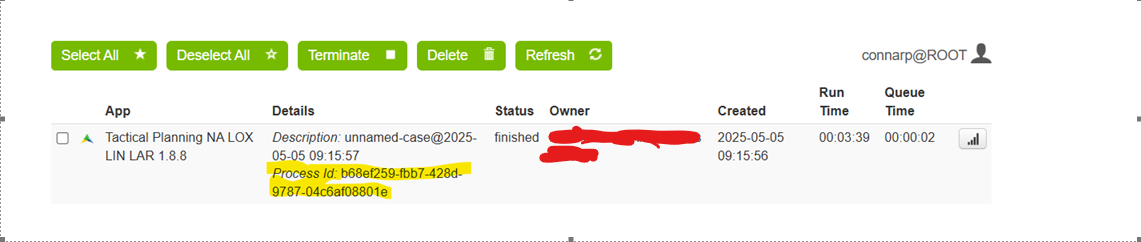
Best,
Gorkem
Hi,
I am wondering whether it is possible to read the Jobs screen data from the PRO server into an AIMMS project.
I am especially interested in the Process ID but would like to read all the information if possible. See below.
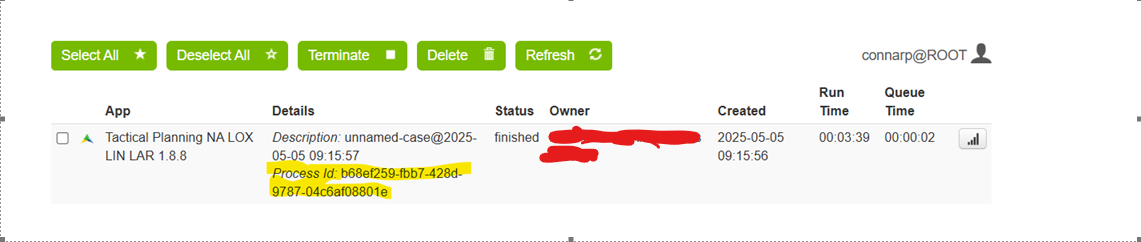
Best,
Gorkem
Best answer by luispinto
Dear
Yes, you can do this by using the PRO library.
For what you are looking, you will be using pro::sessionmanager::ListSessionSinceDate
The first argument dateStr defines the start date from which you would like to retrieve this information. Please use the standard format such as 2025-06-17 00:00:00
The following arguments sessionList, clientQueue, workerQueue, currentStatus, createTime, userEnvironment, userName, proj, clientRef, descr, proc, timeOut, inputDataVersion, outputDataVersion, logFileVersion, errorMessage, modelStatus, errorCode are outputs with information abour the sessions.
AllUsers is optional and can filter for all users or your user
projectID and projectVersion can filter for project ID's and version.
In this article https://how-to.aimms.com/Articles/663/663-pro-storage-auth.html you will find a link to download the Control Panel. This useful app allows you to view many different information that is in the portal via an interface and, hence, makes use of the above pro procedure. It may be handy too look and learn from it.
Best regards,
Already have an account? Login
Please use your business or academic e-mail address to register
No account yet? Create an account
Enter your E-mail address. We'll send you an e-mail with instructions to reset your password.
Didn't find what you were looking for? Try searching on our documentation pages: