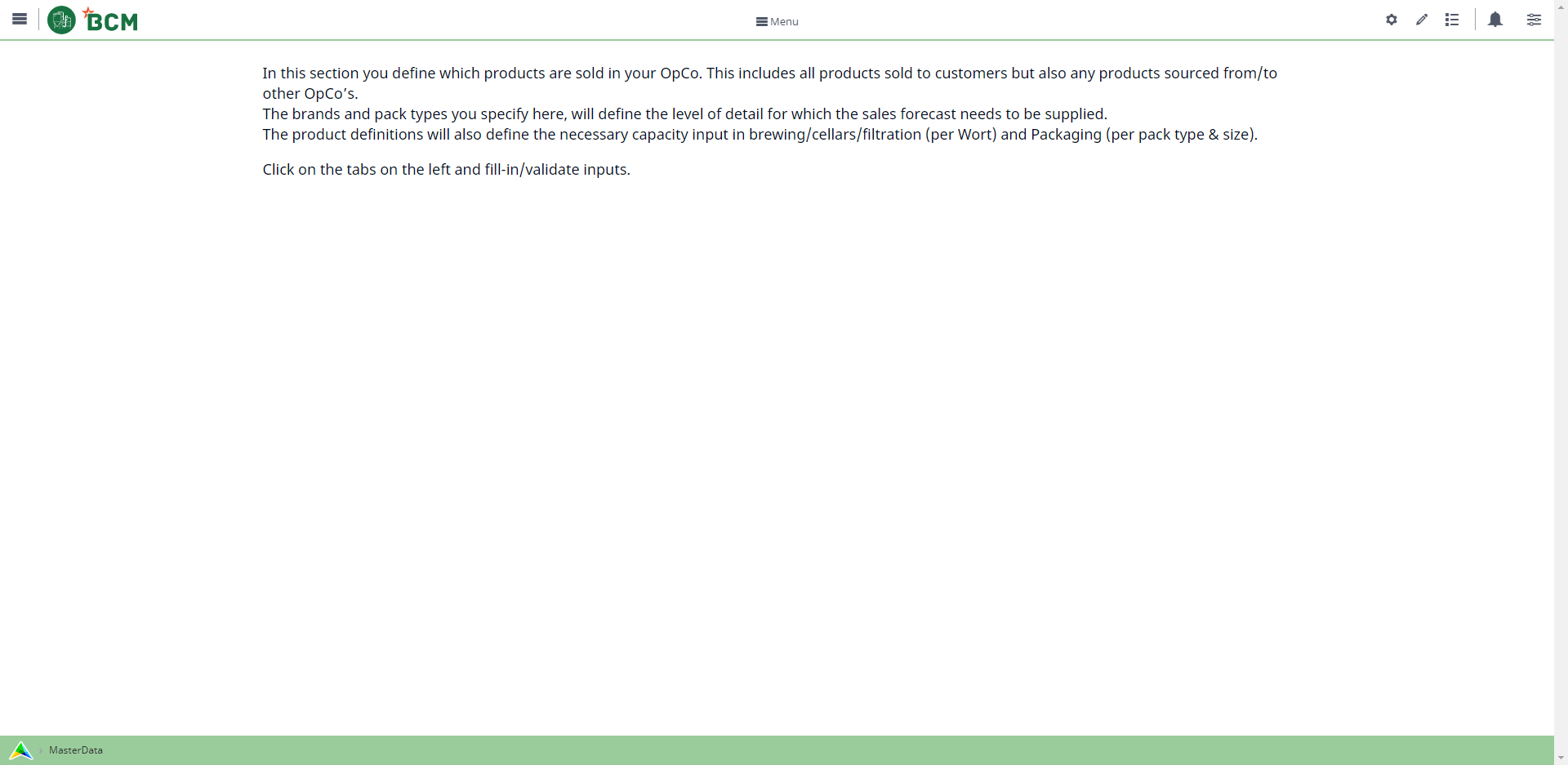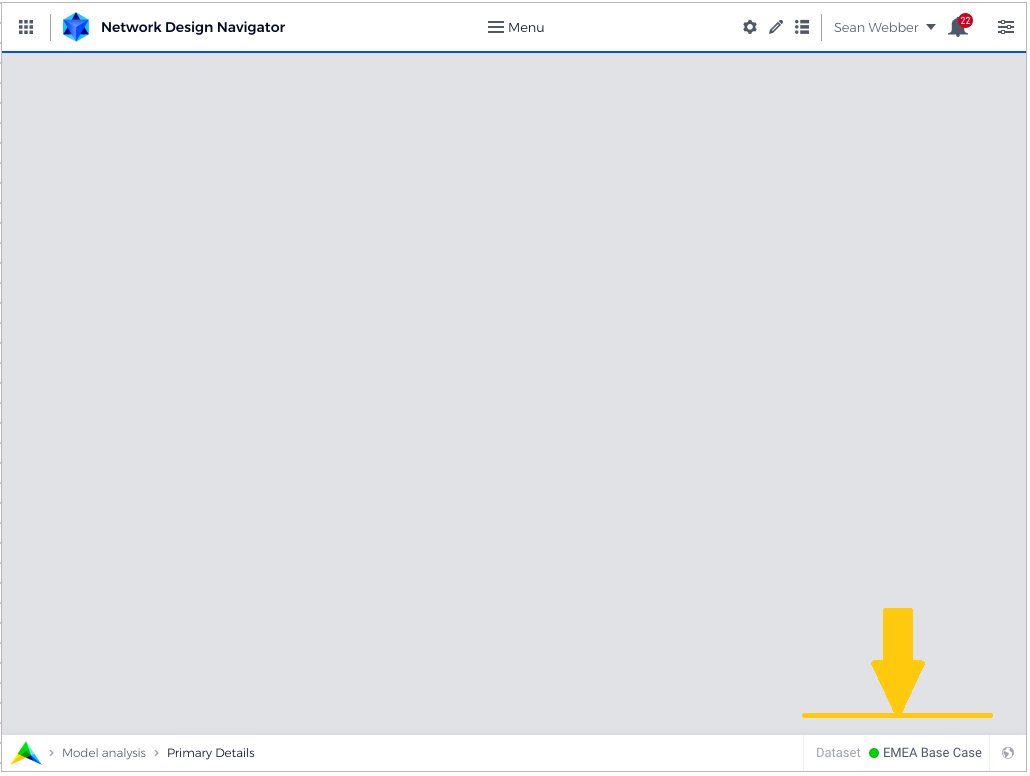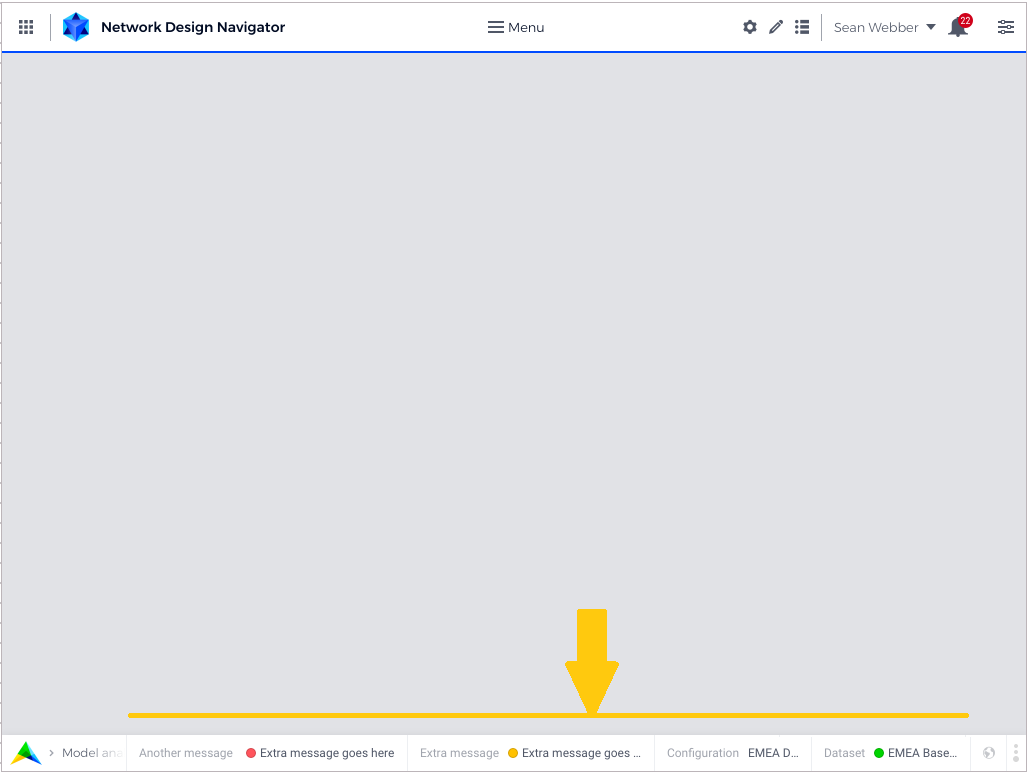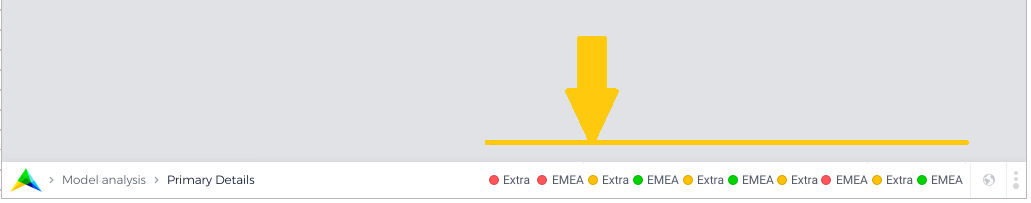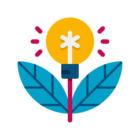Solved
How to display which dataset a user has loaded?
Hi all,
I am constructing an app that a lot of users are using, with a lot of different datasets. These datasets are loaded from and saved to a database.
Is there a possibility to show a name on every page in the app specific for that dataset, without having to add a widget to every page? I provided a screenshot below of a page in the app. I was thinking about maybe the word "Menu" that could be editable? Or could I place something before "Masterdata" that shows which dataset someone is using. As people only go to the homepage to change datasets, this would seem logical to me (this page would then display "Dataset 1> Masterdata", or something like that).
Or does anyone have a better tip for this?
I am constructing an app that a lot of users are using, with a lot of different datasets. These datasets are loaded from and saved to a database.
Is there a possibility to show a name on every page in the app specific for that dataset, without having to add a widget to every page? I provided a screenshot below of a page in the app. I was thinking about maybe the word "Menu" that could be editable? Or could I place something before "Masterdata" that shows which dataset someone is using. As people only go to the homepage to change datasets, this would seem logical to me (this page would then display "Dataset 1> Masterdata", or something like that).
Or does anyone have a better tip for this?
Best answer by Anonymous
What a great question @Guus Kattenbelt . We are currently in the refinement phase for a status bar for AIMMS WebUI Apps. That means, developers can add a number of items to the bottom bar that displays e.g. the data set you are looking at. We plan to offer you a lot of freedom to fill it based on the below proposed specification (to be defined on App Level). As you can see, we are also looking to add a possible procedure link to e.g. allow you to open a Dialog Page from the status bar with e.g. more details (if state is active).
Please share your feedback!
Disclaimer: Final implementation might be different, also we might release this is phases as we are still in refinement mode before we get to planning and development. Screen below are 'design', not actual AIMMS screens and are used to guide our development of AIMMS features.
This would lead to e.g. (with first item header: "Dataset", icon: "circle", color: "green", text: "EMEA Base Case")
more extended:
Please share your feedback!
Disclaimer: Final implementation might be different, also we might release this is phases as we are still in refinement mode before we get to planning and development. Screen below are 'design', not actual AIMMS screens and are used to guide our development of AIMMS features.
code:
WebUI::StatusBarItems === { 'header', 'icon', 'color', 'text', 'tooltip', 'procedure', 'state' }
WebUI::StatusBarSpecification := {indexInteger, webui::indexStatusBarItems)
This would lead to e.g. (with first item header: "Dataset", icon: "circle", color: "green", text: "EMEA Base Case")
more extended:
Sign up
Already have an account? Login
Please use your business or academic e-mail address to register
Login to the community
No account yet? Create an account
Enter your E-mail address. We'll send you an e-mail with instructions to reset your password.