Hello, I am using WebUI and I would like to create create a Side Panel that contains a generic List.
I order to do so, I have added a Text Widget to the Side Panel. Then, I tried to fill it through both the input field and by setting a string parameter as input.
For both approaches, the List actually displays a very unusual alignment to the left when “justified” is applied as “Text Alignment”.
Page Configuration:
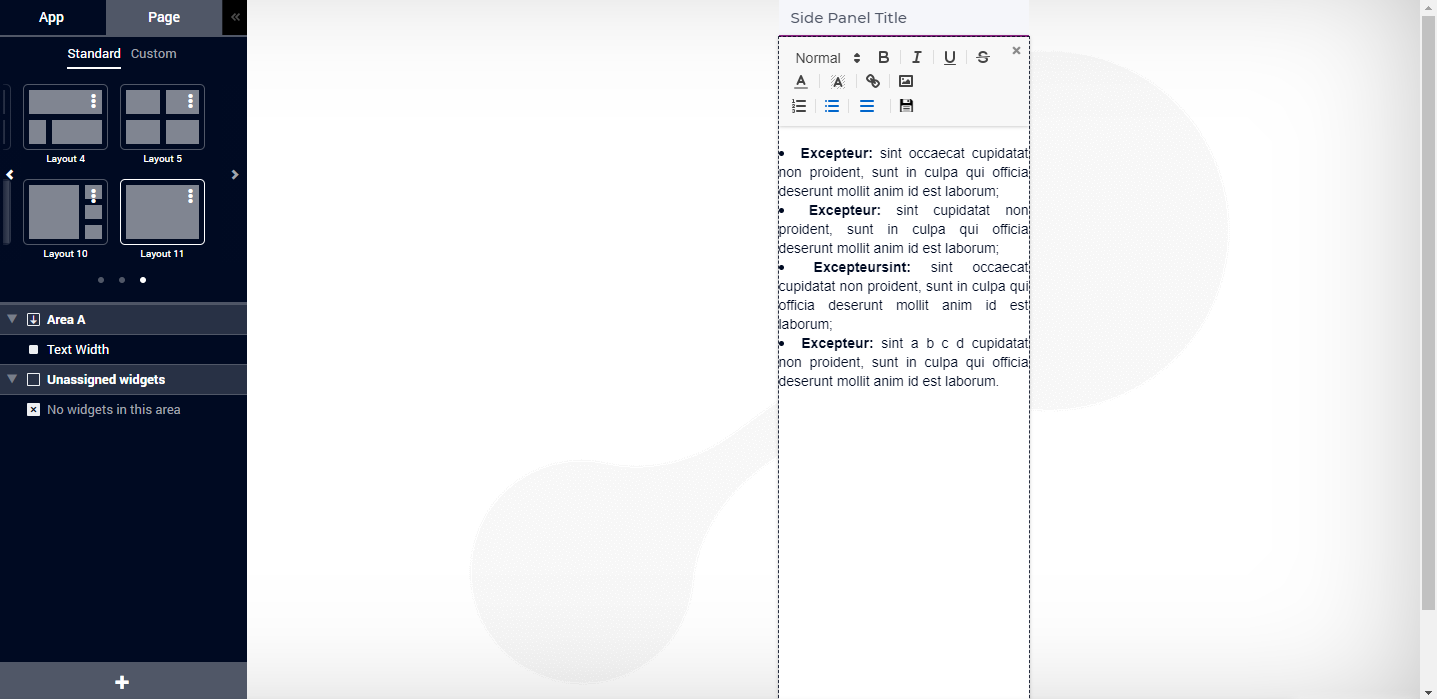
Page View as a Side Panel:
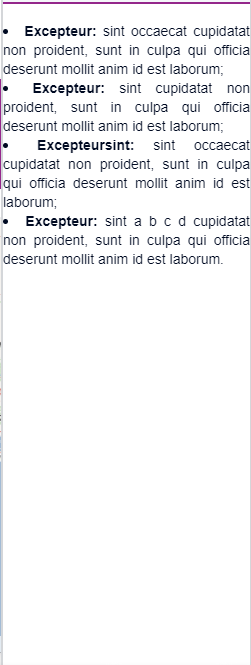
My goal is to make it look closer to what is rendered in a web browser when the corresponding HTML code is loaded.
For example, the HTML code corresponding to those pictures above could be presented as:
<ul style="width: 20%">
<li style="text-align: justify">
<b>Excepteur:</b> sint occaecat cupidatat non proident, sunt in culpa qui officia deserunt mollit anim id est laborum;
</li>
<li style="text-align: justify">
<b>Excepteur:</b> sint cupidatat non proident, sunt in culpa qui officia deserunt mollit anim id est laborum;
</li>
<li style="text-align: justify">
<b>Excepteursint:</b> sint occaecat cupidatat non proident, sunt in culpa qui officia deserunt mollit anim id est laborum;
</li>
<li style="text-align: justify">
<b>Excepteur:</b> sint a b c d cupidatat non proident, sunt in culpa qui officia deserunt mollit anim id est laborum.
</li>
</ul>
The information displayed in a web browser keeps every first word correctly aligned to the left as shown below:
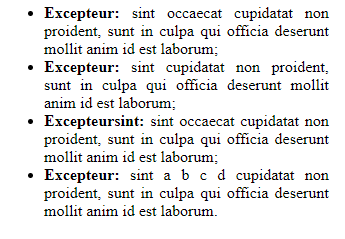
Question
Is there a proper way, or even a workaround, to get the rendered list in the output to look exactly like the HTML one?
