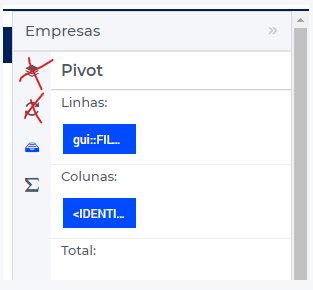How can I revert an app on PRO back to it's original ( as designed by the developer ) layout?
I know in the older versions of AIMMS you had the possibility to click on your name and you had the option to revert the layout:
4.44:
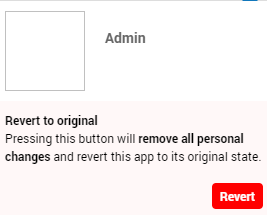
In newer versions of AIMMS I don't see this option anymore. Has this option been (re)moved?
4.71: