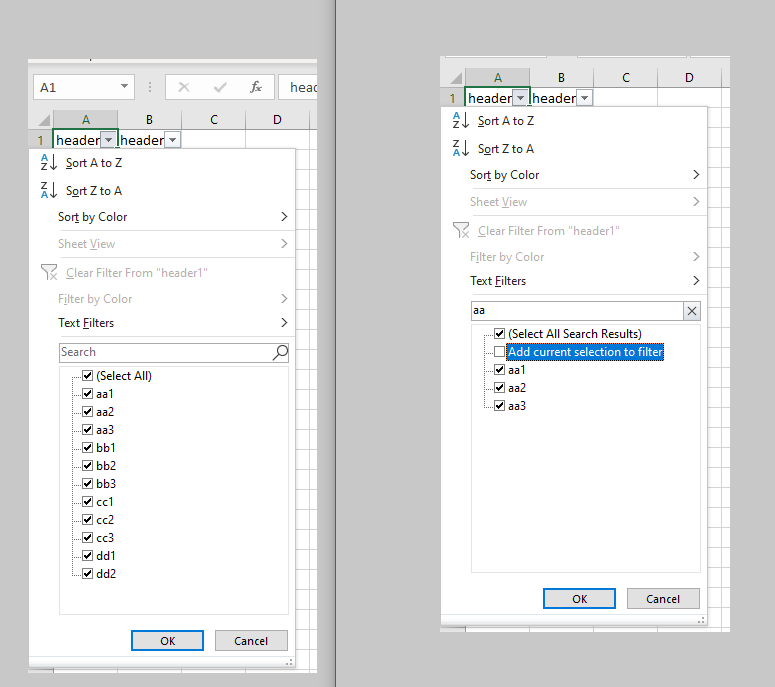Hi there!
I was wondering whether the behavior of the select all/select none buttons in e.g. the multiselect widget can be adjusted easily. I often use the search bar to get to a subset of my elements which are relevant for selection, which I would like to (de-) select with one click. I would expect that the select all/none button in this case only affects the subset which matches my search. On the contrary, these buttons are overruling whatever you type in the search bar, applying the (de-) selection on all elements, making it more cumbersome to apply “mass selections” on convenient subsets.
Is this something you are working on?