Did you know we have user groups? These can help you find information in line with your interests easily. Check out our Groups page to see what’s there.
To join a group and subscribe to group activity, click the “Join group” button at the top of a group page.
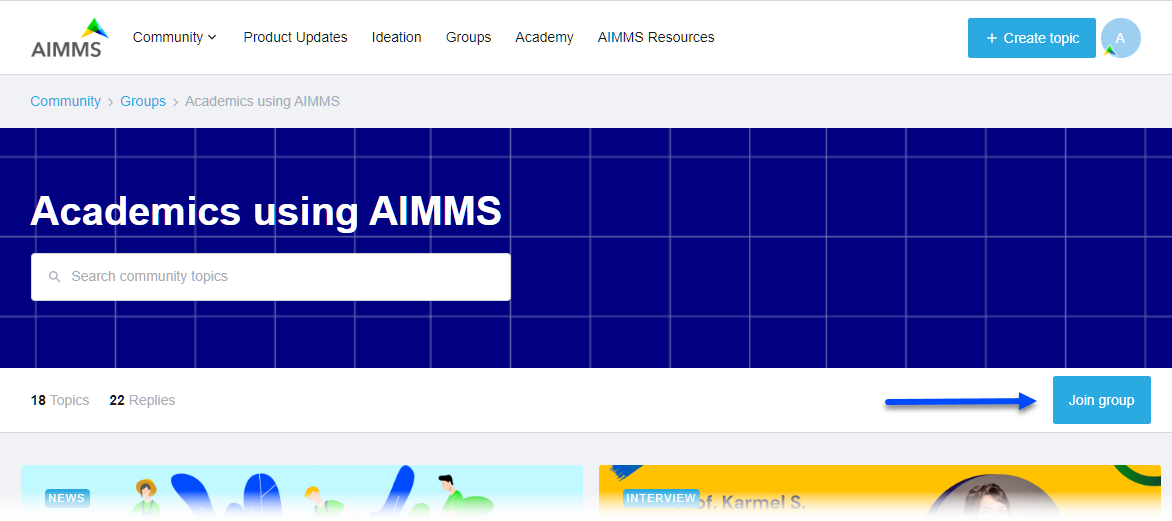
Note: If you aren’t logged in, you’ll be prompted. Create a new account or log in, and click the “Join” button again.
You’ll be added to the group members and get notified of new topics in the group.

