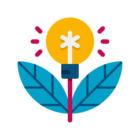Tag other community members
You can tag another user to notify them of a post. To tag a user, type the @ symbol, and begin typing their username. As you type, a list of matches appears where you can select the user you want to tag. When you submit your post, they will receive a notification of the tag and a link to the post.
Follow community members
When you notice a member whose posts are often helpful or interesting, you can follow them to receive notifications of their activity. Click their user name to go to their User profile and click Follow member.
Sending private messages
You may contact another member with a private message if they have enabled this feature. Click their user name to go to their User profile and click Send message.