Members are welcome to post ads for jobs related to AIMMS, OR, and similar skills on our Jobs Board.
(You can also advertise your skills if you are looking for a job!)
- Create a post from the button in the top right corner of any Community page.
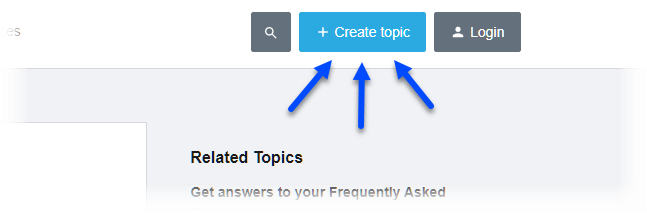
- If you aren’t logged in, you’ll be prompted to do so. Create a new account or log in.
- Select “conversation” as the post type.
- Add a title that describes what you’re hiring for, and use the body to add your job description (or link to it). Don’t forget to specify how you candidates to apply.
- Select “Jobs board” as the subforum, and add any relevant subject or skills tags.
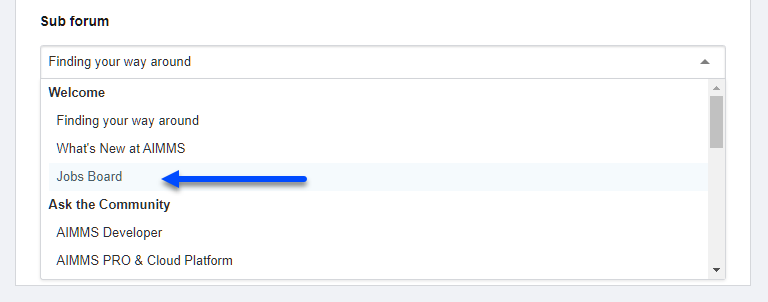
- Click “Create” - that’s all!

