Welcome - time to create your first post!
You can create a post from the button in the top right corner of any Community page.
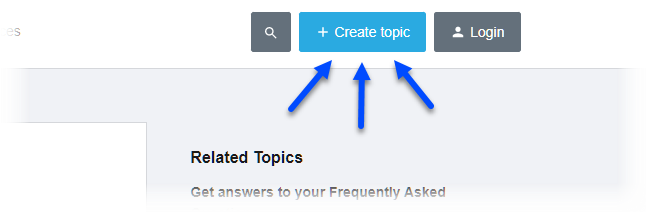
If you aren’t logged in, you’ll be prompted. Create a new account or log in.
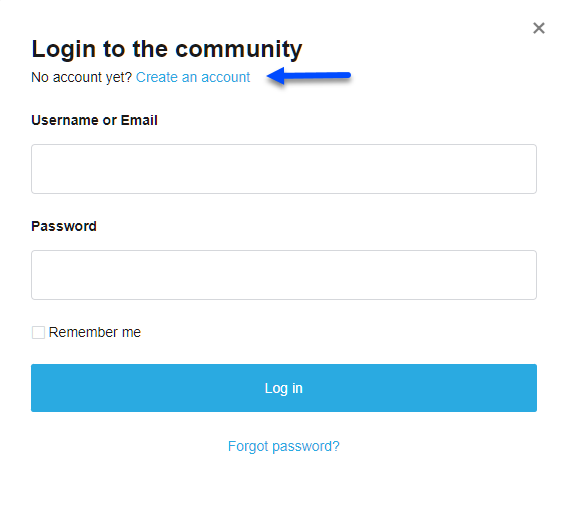
Select what type of post you want to create.
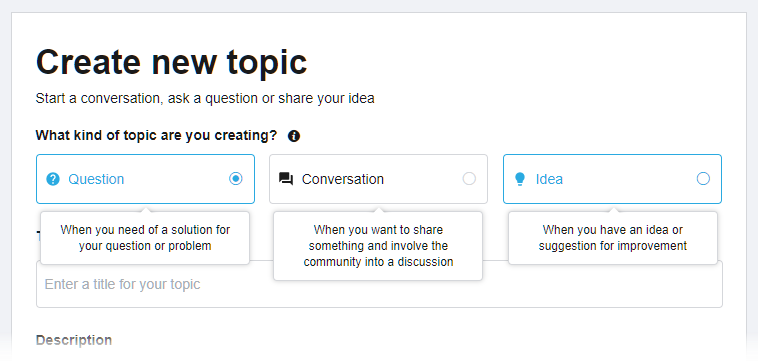
Create a descriptive title and the body of your post. Details are good!
Select the subforum that best fits your topic, and add any relevant subject tags.
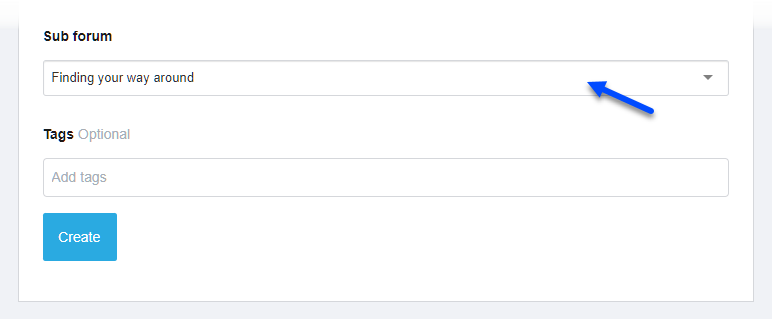
Click “Create” - that’s it!

