One use case as an example:
Currently I'm working on Schedule Compare functionality, that (ideally) would be an overlay screen on top of the current Gantt Chart page. The overlay would then contain 2 Gantt Charts (before and after, so to say). Unfortunately the largest available dialog page is too small to properly show 2 Gantt Charts.
Aimms, any updates on this?
My customer is also looking for bigger dialog pages.
Thanks
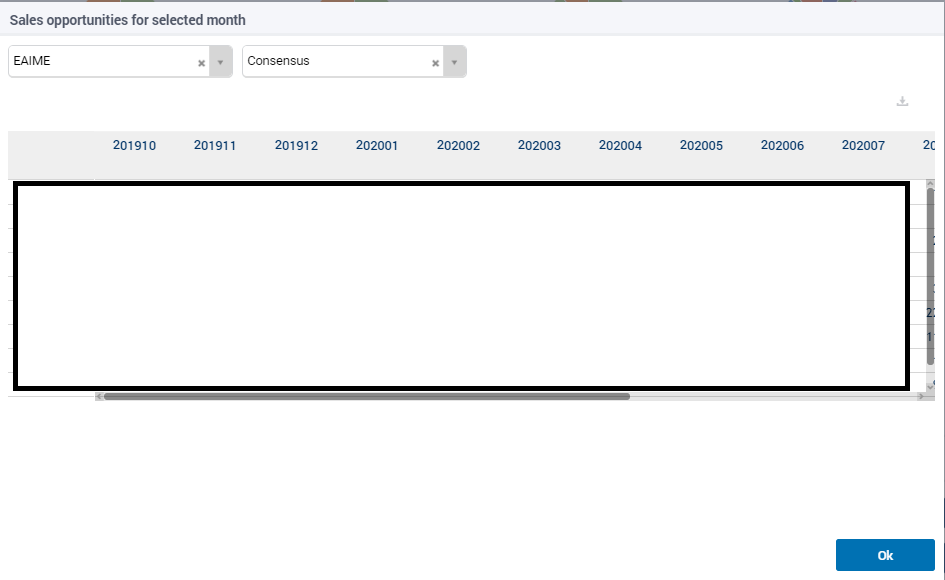
Hello
At this moment, the sizes of the Dialogs are ‘fixed’ and, to be honest, I am slightly confused by your picture. See below an example of a Dialog; it has 13 rows, plus headers etc. Are you sure you used the max space for the table?
It sure seems your table can be made higher (max 3 rows high, 8 columns wide). If this is due to the Selectors on top; I would suggest to move those to the side so you can have full height of the table in your page and the selectors on the right; similar to what I did below with Scalars.
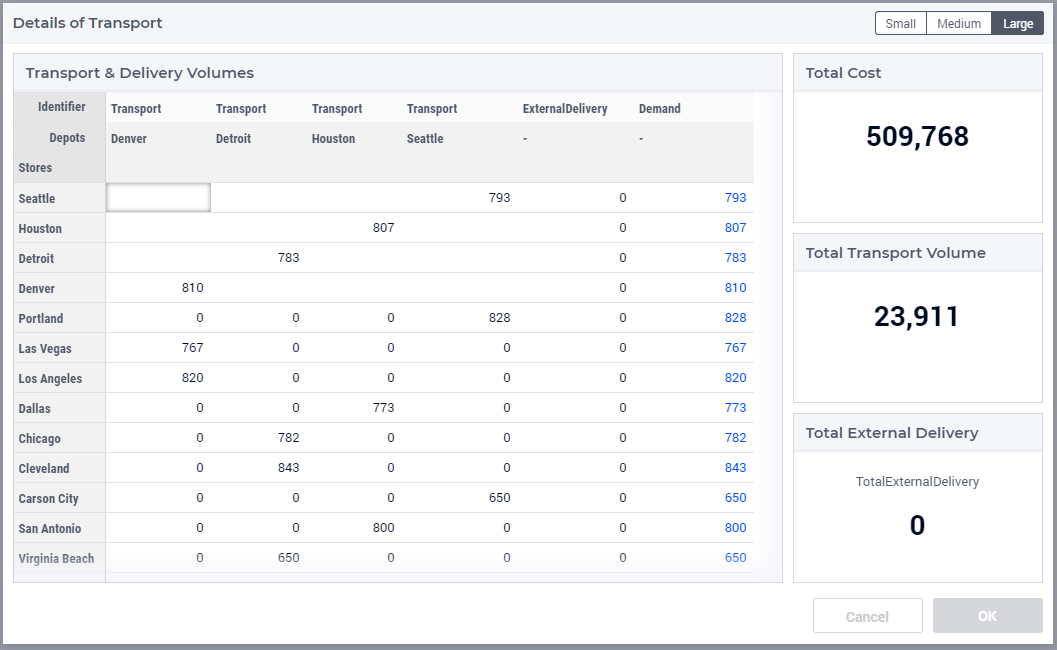
You could decide to play with the default row height (in miscellaneous options of the table); default = 3, smallest is 1 (see below)
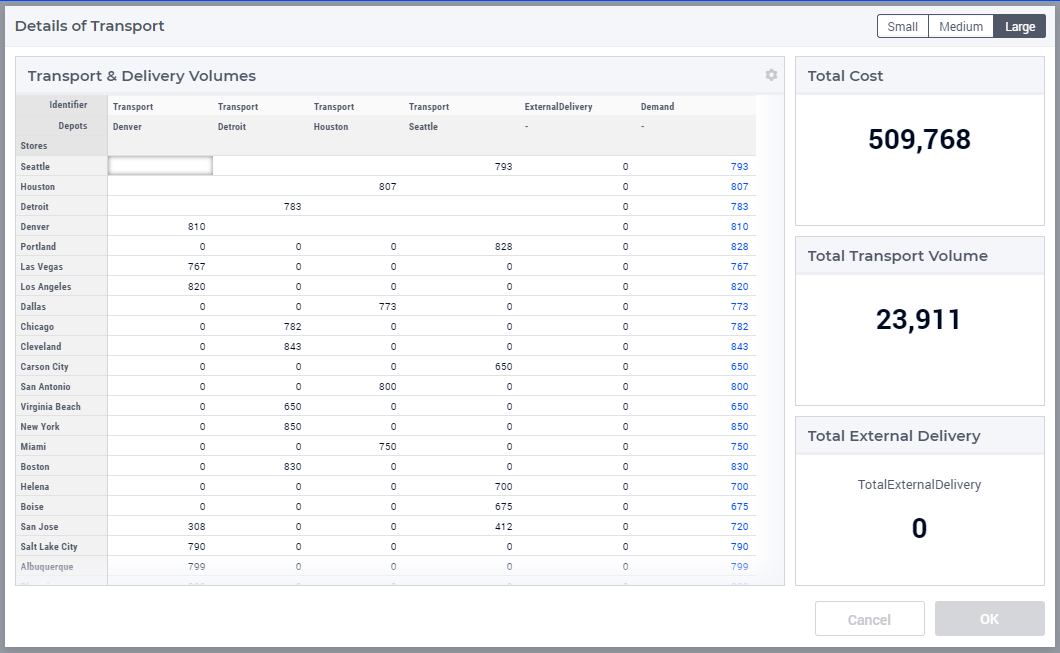
BTW: You might have seen in the product update of December that we are working on a new Page Layout setup; if not, see https://community.aimms.com/product-updates-roadmap-customers-only-36/product-update-december-2019-485. This setup will allow to ‘auto-filling’ the complete space appointed to table (we will go away from column and row height for widgets which e.g. leads to unnatural breaks at times).
Hope this helps.
Now I’m curious what is your use case also,
Check out the preview of the next feature release:
With custom sizing and the new grid layout, you will have the ability to create a better experience when using DialogPages.
Sign up
Already have an account? Login
Please use your business or academic e-mail address to register
Login to the community
No account yet? Create an account
Enter your E-mail address. We'll send you an e-mail with instructions to reset your password.
