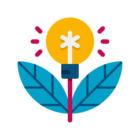On Backlog
Can you change the hover text to permanent text on a map?
I have the need to label the nodes on my map. Currently, the "tool tip" is the text and it pops up on hover. But I need all those labels to be there on the map all the time.
And the labels that CAN be turned off and on are for the arcs. I need labels on the nodes.
For example - in Houston, we may have Depot 1 at 610 and I10 and Customer 7 at 45 and BW8. Even if the lat/longs are there, it still is quite valuable to have "Depot 1" and "Customer 7" on the map all the time - not just on hover.
Can this be done? And how?
Thanks!
And the labels that CAN be turned off and on are for the arcs. I need labels on the nodes.
For example - in Houston, we may have Depot 1 at 610 and I10 and Customer 7 at 45 and BW8. Even if the lat/longs are there, it still is quite valuable to have "Depot 1" and "Customer 7" on the map all the time - not just on hover.
Can this be done? And how?
Thanks!
Sign up
Already have an account? Login
Please use your business or academic e-mail address to register
Login to the community
No account yet? Create an account
Enter your E-mail address. We'll send you an e-mail with instructions to reset your password.