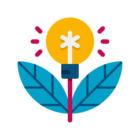I’m looking for a widget in where you can change text sizes / colors etc.
The text widget is perfect for doing this. However, when the application is opened via PRO, the user is not able to change anything in this widget.
So I tried a scalar widget, there it is possible to change the text but the styling of the widget is fixed.
I would be happy if;
- It is possible to change the styling of the scalar widget
- it is possible to change the text widget in the pro environment
The reason for this request is that the customer is showing the tool during a meeting and he wants to add key notes to the pages.