Hello!
Currently, in order to upload a file to WebUI, the user first needs to click the upload button, which then opens up the file selector. Once the file is selected, the user needs to click that same button once again. Otherwise, the upoad process will not be completed.
We feel that this is a counterintuitive feature, and many of our end-users have made remarks on this topic, asking if it would be possible to remove the third step. In that way, once the users select the file and click the "open" button, the file would automatically upload, removing the need to click the upload button a second time.
Step 1: Click the upload button
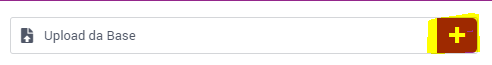
Step 2: select a file and click “open”
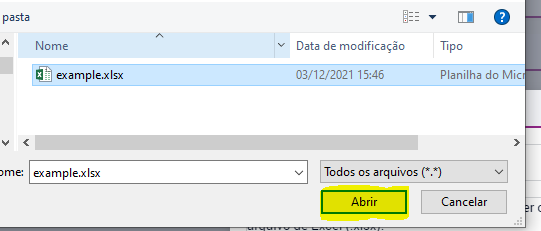
Step 3 (the one we would like to remove): click the upload button once again
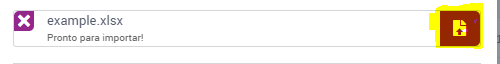
Would that be possible?
Thank you!




