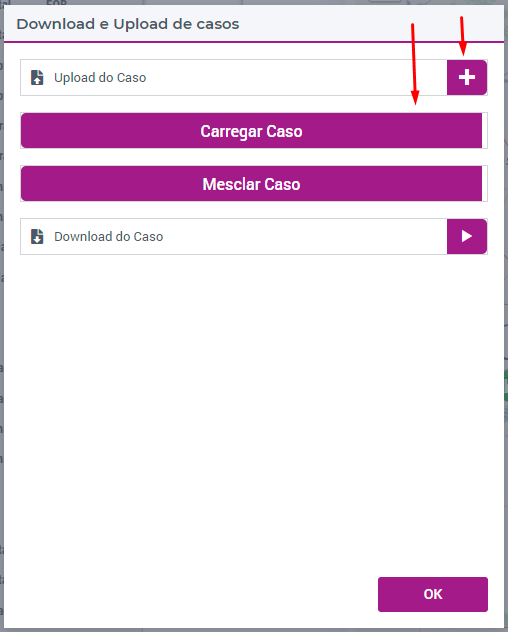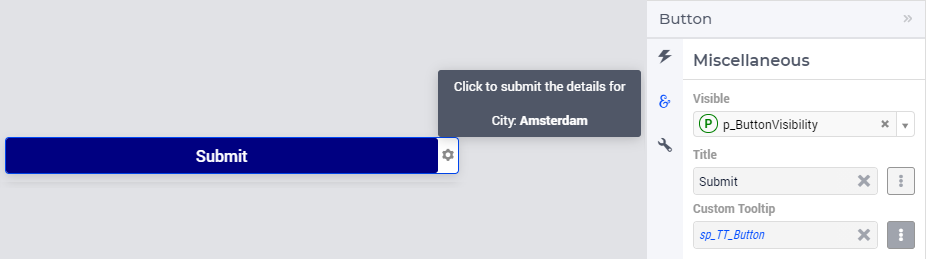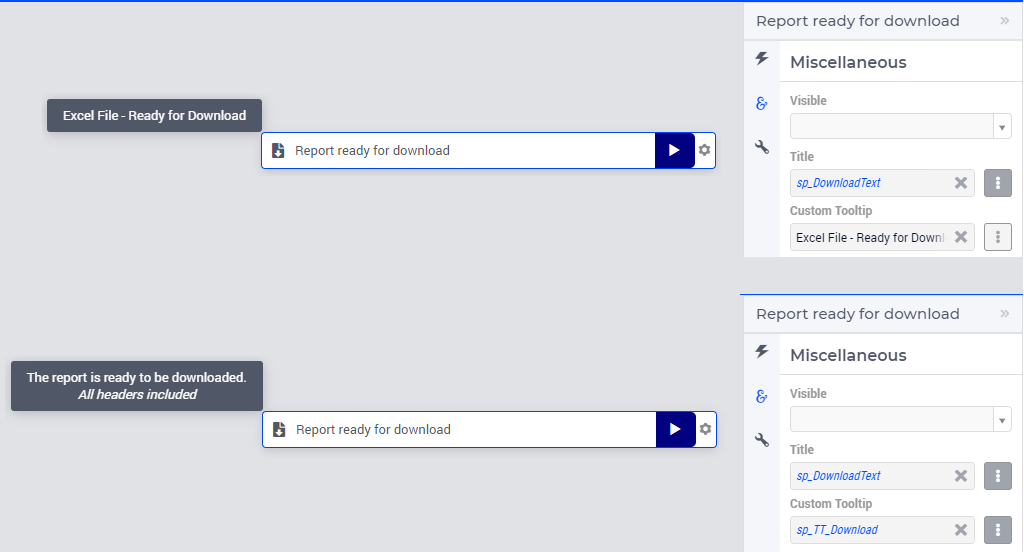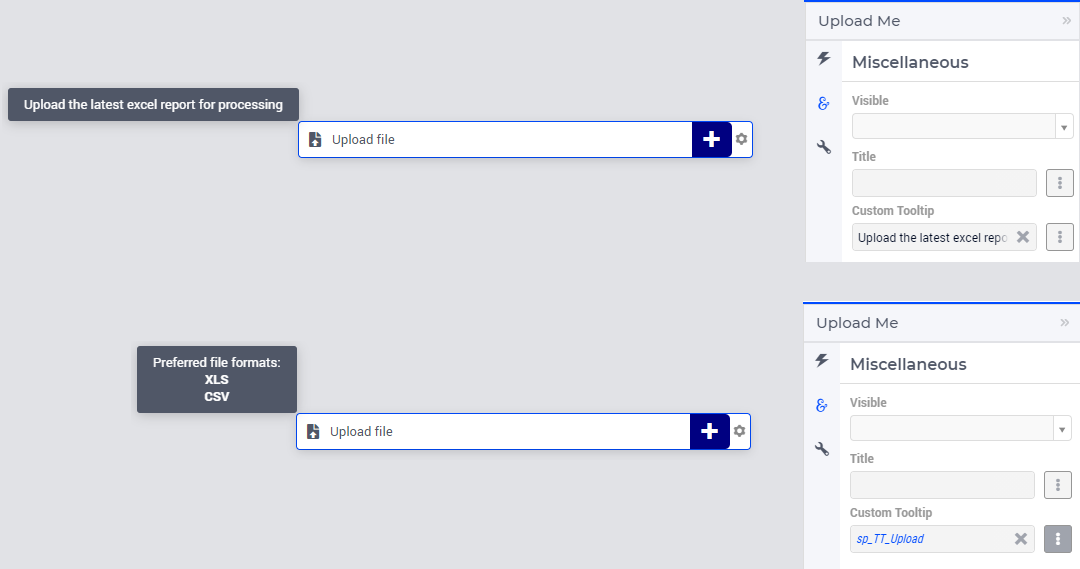Hello Comunity!
I’d like to show additional information to a button, like what to expect by clicking on it.
Is it possible?
I’ve tried to use a sting paramter for the button’t title, and to connect a tooltip to that, but it didn’t worked.
Tried with simple text and in HTML format too.
Thanks,
Bogi