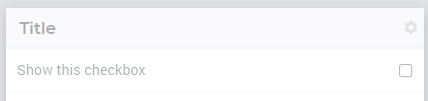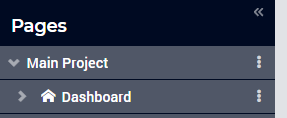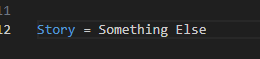Is it possible to use String parameters for (tab)page/menu names to make them language dependent?
The language in our webui can now be switched with a checkbox (there are only two options).
When we switch, we would like the following to change (dashboard → panel) as well:
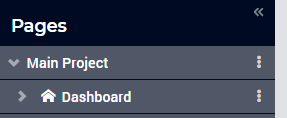
We have the same question for the filter boxes (Select Location → selecione o local):
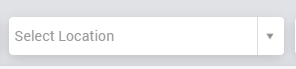
And for the text of a scalar (Show this checkbox → Do not show this checkbox | sorry for the bad example):